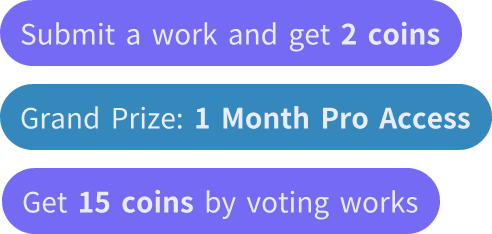دعو الأصدقاء واحصل على عملات مجانية لكم جميعًا

two marble pillars with a lamp shining over them
9685
Y&S Wholesale
مولد الصور الذكاء الاصطناعي
v2
Here's a detailed description to help you recreate this design with accuracy and without text elements:
---
### General Layout
- The design has a symmetrical, formal layout with two ornate columns on either side, framing a central area with a dark background.
- The overall style is elegant and classic, creating a sense of grandeur suitable for a formal invitation or announcement.
### Background
- **Color**: The background is a deep, rich brown or dark bronze, creating a warm, elegant base for the design.
- **Texture**: There’s a subtle gradient or slight texture to the background, giving it depth and a soft glow that enhances the formal look.
### Columns
1. **Placement**:
- Two tall, detailed columns are positioned symmetrically on the left and right sides of the design.
- The columns are slightly angled or have a shadow that gives them a three-dimensional look.
2. **Color and Texture**:
- The columns have a stone-like texture, appearing in a warm beige or light tan color.
- Each column has intricate decorative elements that create a refined, classic look.
3. **Top (Capital) Design**:
- The tops of the columns feature elaborate capitals with decorative scrollwork, floral or leaf motifs, and geometric shapes.
- Small, circular elements, possibly resembling beads or pearls, are embedded within the scrollwork, adding dimension and elegance.
- The top designs are symmetrical and mirror each other, creating balance.
4. **Vertical Details**:
- The columns have vertical patterns running down their length, composed of repeated rectangular and circular shapes, adding texture and visual interest.
- These details give the columns an ornate, classical architecture feel, reminiscent of Corinthian or Roman-style pillars.
5. **Base**:
- The columns rest on a simple, solid base, which appears in a slightly lighter shade than the column body, grounding them visually in the design.
### Central Area
1. **Color and Contrast**:
- The central area is left dark to allow text or additional elements to stand out clearly.
- This dark area creates a stark contrast with the light-colored columns, focusing attention on the middle section.
2. **Ornamental Arcs or Lines**:
- Above the main text area, there is a delicate ornamental arc or curve that adds a refined touch to the central design.
- This ornamentation is thin, subtle, and appears in a lighter color, like beige or soft gold, matching the columns’ tone.
### Color Palette Summary
- **Dark Brown/Bronze**: Background color, creating a warm, elegant setting.
- **Beige/Tan**: Main color for the columns, with a slight stone texture.
- **Soft Gold or Beige Accents**: Used in the decorative elements and small highlights around the columns and central ornaments.
---
### Steps to Recreate
1. **Background**: Start with a deep brown or bronze gradient background.
2. **Columns**: Place two tall, beige or tan columns on each side. Add scrollwork and small circular details at the top, with vertical patterns running down the length.
3. **Base of Columns**: Add a solid, lighter base under each column.
4. **Central Area**: Leave the center dark and add a thin, curved ornamental design above the central space to enhance the formal look.
This description should guide you in replicating the classical, formal feel of the image with its strong, symmetrical layout and elegant details.
الأسلوب:
تصوير-تصوير الأزياء 03
النسبة:
1:1
0
ريمكس
2
أعجبني
jorge eduardo
2024-11-10
Excelente trabajo
الرد
محتوى مشابه أكثر
two marble pillars with a lamp shining over them
9685
Y&S Wholesale
مولد الصور الذكاء الاصطناعي
v2
Here's a detailed description to help you recreate this design with accuracy and without text elements:
---
### General Layout
- The design has a symmetrical, formal layout with two ornate columns on either side, framing a central area with a dark background.
- The overall style is elegant and classic, creating a sense of grandeur suitable for a formal invitation or announcement.
### Background
- **Color**: The background is a deep, rich brown or dark bronze, creating a warm, elegant base for the design.
- **Texture**: There’s a subtle gradient or slight texture to the background, giving it depth and a soft glow that enhances the formal look.
### Columns
1. **Placement**:
- Two tall, detailed columns are positioned symmetrically on the left and right sides of the design.
- The columns are slightly angled or have a shadow that gives them a three-dimensional look.
2. **Color and Texture**:
- The columns have a stone-like texture, appearing in a warm beige or light tan color.
- Each column has intricate decorative elements that create a refined, classic look.
3. **Top (Capital) Design**:
- The tops of the columns feature elaborate capitals with decorative scrollwork, floral or leaf motifs, and geometric shapes.
- Small, circular elements, possibly resembling beads or pearls, are embedded within the scrollwork, adding dimension and elegance.
- The top designs are symmetrical and mirror each other, creating balance.
4. **Vertical Details**:
- The columns have vertical patterns running down their length, composed of repeated rectangular and circular shapes, adding texture and visual interest.
- These details give the columns an ornate, classical architecture feel, reminiscent of Corinthian or Roman-style pillars.
5. **Base**:
- The columns rest on a simple, solid base, which appears in a slightly lighter shade than the column body, grounding them visually in the design.
### Central Area
1. **Color and Contrast**:
- The central area is left dark to allow text or additional elements to stand out clearly.
- This dark area creates a stark contrast with the light-colored columns, focusing attention on the middle section.
2. **Ornamental Arcs or Lines**:
- Above the main text area, there is a delicate ornamental arc or curve that adds a refined touch to the central design.
- This ornamentation is thin, subtle, and appears in a lighter color, like beige or soft gold, matching the columns’ tone.
### Color Palette Summary
- **Dark Brown/Bronze**: Background color, creating a warm, elegant setting.
- **Beige/Tan**: Main color for the columns, with a slight stone texture.
- **Soft Gold or Beige Accents**: Used in the decorative elements and small highlights around the columns and central ornaments.
---
### Steps to Recreate
1. **Background**: Start with a deep brown or bronze gradient background.
2. **Columns**: Place two tall, beige or tan columns on each side. Add scrollwork and small circular details at the top, with vertical patterns running down the length.
3. **Base of Columns**: Add a solid, lighter base under each column.
4. **Central Area**: Leave the center dark and add a thin, curved ornamental design above the central space to enhance the formal look.
This description should guide you in replicating the classical, formal feel of the image with its strong, symmetrical layout and elegant details.
الأسلوب:
تصوير-تصوير الأزياء 03
النسبة:
1:1
0
ريمكس
2
أعجبني
jorge eduardo
2024-11-10
Excelente trabajo
الرد