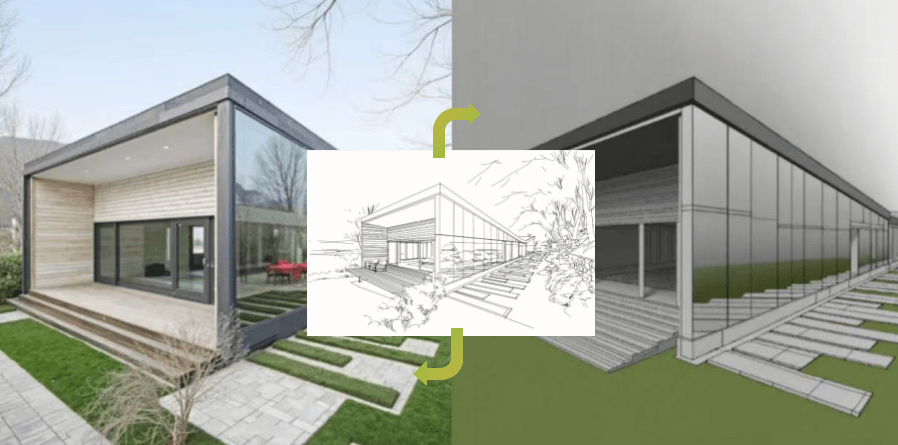Introduction
PromeAI recently upgraded to the V3 model in the sketch rendering feature, which has enhanced text comprehension capabilities. This mode allows users to create more accurate and detailed renderings by better understanding the nuances of the input prompts. Experience a smoother and more intuitive creative process as V3 transforms your sketches into stunning visuals with precision and clarity, inspiring more modern building design ideas.
When using sketch rendering, choices like Prompt (or scene templates), image style, rendering mode, creativity level, and detail mode significantly impact the final rendering effect. Below, we introduce specific cases and techniques to help you improve the final rendering of your sketches.
Effects of Different Sketch Rendering Modes

Architectural Sketches (Line Drawings)
For line drawings, selecting the “Outline” or “Precise Concept” rendering modes generally yields good results. Below are the parameters used in the examples:
Style: None
Scene: Villa, Nordic minimalism
Creativity: Default
Details Mode: Off



Precise Concept(Creativity:55)
Using the “Outline” mode with simple prompts or scene templates can result in highly distorted renderings when “Details” is enabled.
Similarly, enabling “Details” in “Precise Concept” mode may cause distortion but is generally more stable than the “Outline” mode.

Outline(Creativity:40)Turn offDetailed

Outline(Creativity:40)Turn on Detailed

Precise Concept(Creativity:55) Turn off Detailed

Precise Concept(Creativity:55) Turn on Detailed
Adding detailed prompts can help avoid distortions. Choosing architectural styles like “Architectural Rendering” or “Architectural Realism” enhances the realism of the output.
Prompt example:
“A tropical-modern house with stone and wood cladding. The exterior features desert landscaping with tall cacti and boulders. Warm lighting accentuates the facade’s textures.”

Outline (Creativity: 40) Turn on Detailed , no style

Outline (Creativity: 40) Turn on Detailed , “Architectural Rendering” style.

Outline (Creativity: 40) Turn on Detailed , “Architectural Realism” style.
- Lower creativity levels result in images that align closely with the sketch’s structure but may lack visual quality.
- Higher creativity levels improve image quality but deviate from the sketch structure.
- Creativity levels above 70 almost completely disregard the sketch’s structure.
- A creativity level of around 40 balances accuracy and visual quality.
Examples of “Outline” mode with various creativity levels:









Rendering 3D Sketches (e.g., White Models, SketchUp, Photos).


- Depth Rendering Mode: Works well across low and high creativity levels. Higher creativity provides more imaginative and creative outputs.
The effect of different creativity values in depth rendering mode is as follows:



Precise Concept Rendering Mode: Balances sketch structure and spatial depth. The recommended creativity level is around 50.
- Low creativity in “Precise Concept” mode can cause distortion. A creativity level of 50 generally produces optimal results.
- The “Precise Concept” mode adapts well to various sketch types.



Conclusion
The above is an in-depth analysis of the principles and operations of the V3 sketch rendering model, providing detailed explanations to help you fully understand its capabilities. And V3’s advanced features allow you to seamlessly switch between different modes, such as Outline, Depth, and Precise Concept, each tailored to specific creative needs. By exploring the effects achievable under various Creativity settings, you can unlock endless possibilities for enhancing visual quality, streamlining workflows, and increasing overall efficiency. Whether you are creating hyper-realistic designs, bold stylized aesthetics, or innovative concepts, V3 offers the flexibility and precision to bring your ideas to life.
This model is designed not only to meet the demands of diverse projects but also to inspire experimentation and innovation. Its intuitive design makes it accessible for beginners, while its robust features cater to experienced professionals. We encourage you to dive in, explore its capabilities, and unleash your creativity—try the V3 model for sketch rendering today and experience this powerful architectural design midjourney!