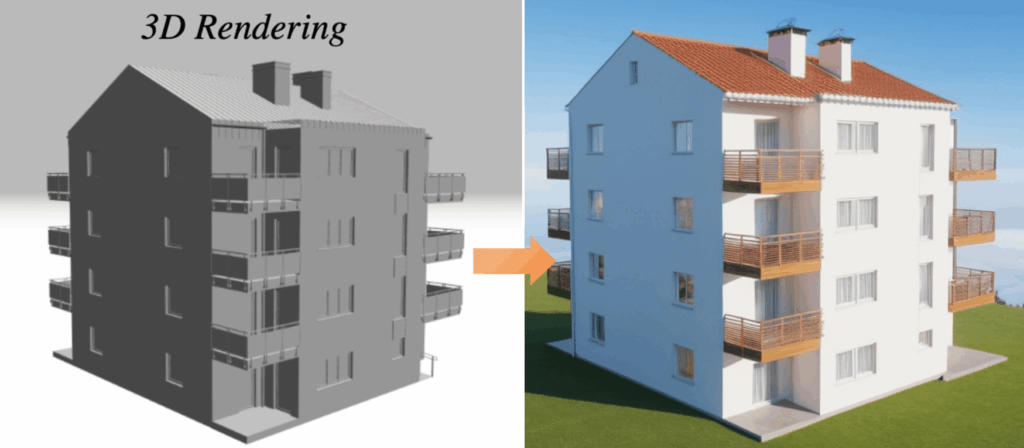Introduction
3D rendering is a fundamental technology in many industries, including architecture, product design, advertising, video games, and visual effects for film, television, and animation.
In design and architecture, renderings allow creative professionals to communicate their ideas clearly and transparently. Renderings provide the opportunity to evaluate client proposals, experiment with materials, conduct research, and simulate backgrounds before the design is built or manufactured.
For the media and entertainment industry, 3D rendering is the foundation of storytelling and animation, whether we are watching animated films, period dramas, or animations featuring explosive effects, futuristic spaceships, alien worlds, or extraterrestrial creatures.
The exciting news is that the latest version of PromeAI has introduced new features for 3D rendering, providing designers with a more efficient and convenient design tool.
What is 3D Rendering?
3D rendering is the process of converting 3D models into 2D images. It creates realistic visual effects by simulating the propagation of light in a scene and its interaction with objects. Rendering can be used in various applications, including movie effects, video games, architectural visualization, and product displays. Rendering techniques can include ray tracing, rasterization, and global illumination, among others, to achieve different visual styles and levels of detail.
How to use 3D Rendering?
With the basics of 3D rendering in mind, you can now leverage PromeAI’s user-friendly tools to bring your ideas to life. Here’s how to get started: Entering the PromeAI website, find “Sketch Rendering” in the AI Tools section.
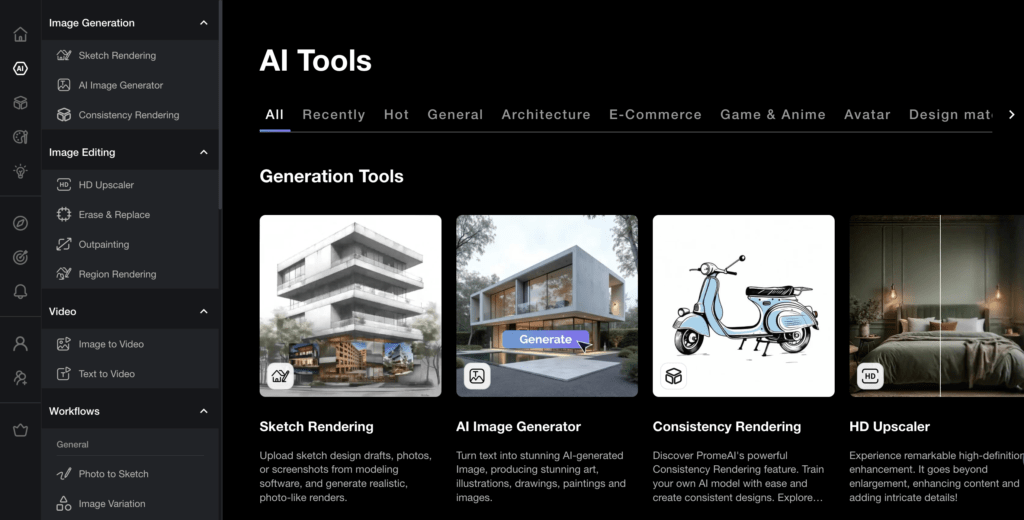
1. Upload 3D Files
Designers can import 3D model files (such as .obj, .fbx, .stl, .3ds, etc.) into PromeAI for rendering in Sketch Rendering. The imported models will retain their geometry, materials, and texture information, ensuring the accuracy and realism of the rendering results. After uploading, click the “Save View” option to start further designing your model.
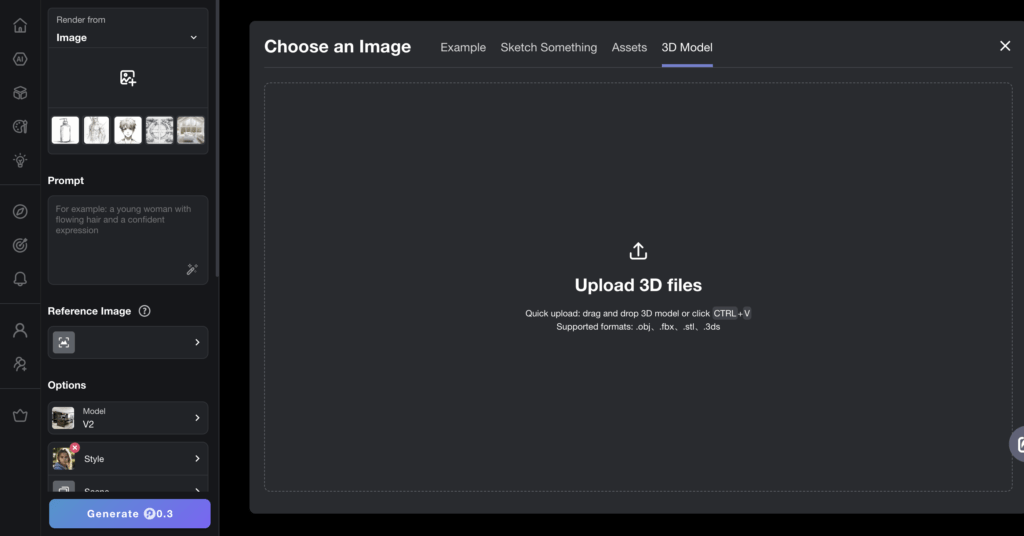
The following is an example using a 3D architectural model.
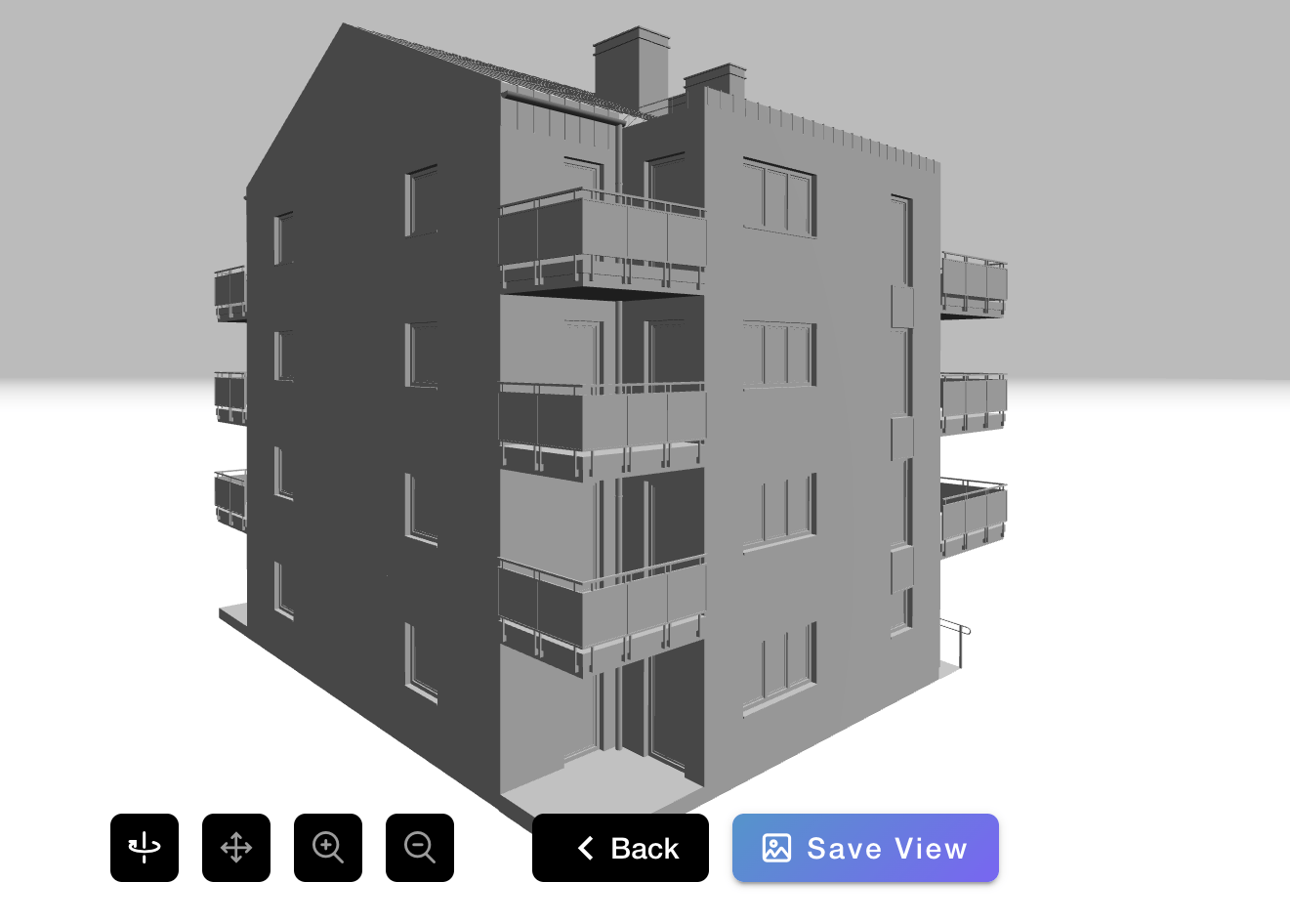
2. Rendering Settings
PromeAI offers a comprehensive range of rendering settings to fine-tune your results with precision. Designers can adjust key parameters such as lighting, shadows, textures, and the overall environment to enhance the realism, depth, and artistic appeal of the scene, delivering visually stunning results.
For users looking to further enhance their visuals, PromeAI supports the following advanced techniques:
- Global Illumination: Simulates realistic light behavior to ensure accurate lighting across the scene.
- View Angles: Offers aerial views, bird’s-eye views, and drone perspectives for architectural scenes.
- Custom Environments: Allows you to set specific backdrops and atmospheres to complement your models.
- Negative Keywords: Enter content you do not want to see in the image, such as shadows or cracks.
These features empower users to create renderings that are not only visually stunning but also aligned with their design objectives.
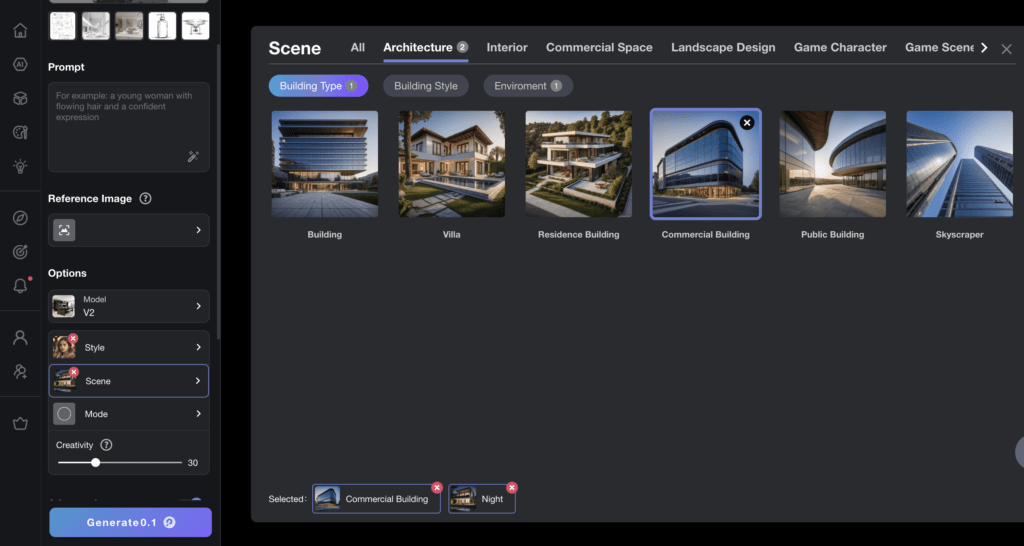
3. Generate rendering results
With the settings configured, it’s time for the transformation to take place. Just like that, a magical and captivating transformation occurred: what was originally just a basic model of a building evolves into a completely new and lifelike appearance, showcasing stunning details and textures after entering a descriptive prompt and selecting from various styles, lighting effects, and immersive environments.
Conclusion
PromeAI makes 3D rendering an accessible and powerful tool for designers and professionals across industries. By following three simple steps—uploading 3D models, adjusting rendering settings, and generating outputs—you can achieve exceptional results in a fraction of the time traditional tools might require.
Once your creations are complete, consider sharing them on social media platforms to showcase your work and inspire others in the community. Whether you’re an architect, product designer, or visual effects artist, PromeAI offers the tools to bring your imagination to life.
Don’t wait—experience the possibilities of 3D rendering with PromeAI today, and let us know about your journey!