Freunde einladen und für beide kostenlose Münzen erhalten
Berry
KI Bildgenerator
v1
internet connection, unstable, fluctuating speed, wireless signal interference, multiple devices connected, bandwidth limit, server load, peak hours, download server location, local network traffic, outdated network drivers, automatic updates, background processes, firewall restrictions, antivirus software, Steam client settings, prioritizing bandwidth, Quality of Service (QoS) settings, router reboot, wired connection, Steam cache verification, local disk performance, fragmented hard drive, solid-state drive (SSD), resource-intensive applications, network congestion, optimize download speed, selective startup, clean boot, network adapter settings, TCP/IP optimization, download throttling, content delivery network (CDN), network infrastructure, data packet loss, ethernet cable quality, network switch, modem health, ISP throttling, data cap, traffic shaping, network diagnostics, real-time monitoring, network management software, download scheduler, peak time adjustment, regional download server, Steam download cache, clear download cache, update network drivers, close bandwidth-heavy applications, check for malware, adjust Steam bandwidth settings, limit other network usage, prioritize Steam traffic, update router firmware, check for external interference, use a gaming router, enable QoS on router, contact ISP for support, troubleshoot network hardware.
Stil:
Kunst-Künstlerische Malerei 50
Verhältnis:
1:1
0
Remix
Bisher keine Kommentare

0
Gefällt mirMelden
Berry
KI Bildgenerator
v1
internet connection, unstable, fluctuating speed, wireless signal interference, multiple devices connected, bandwidth limit, server load, peak hours, download server location, local network traffic, outdated network drivers, automatic updates, background processes, firewall restrictions, antivirus software, Steam client settings, prioritizing bandwidth, Quality of Service (QoS) settings, router reboot, wired connection, Steam cache verification, local disk performance, fragmented hard drive, solid-state drive (SSD), resource-intensive applications, network congestion, optimize download speed, selective startup, clean boot, network adapter settings, TCP/IP optimization, download throttling, content delivery network (CDN), network infrastructure, data packet loss, ethernet cable quality, network switch, modem health, ISP throttling, data cap, traffic shaping, network diagnostics, real-time monitoring, network management software, download scheduler, peak time adjustment, regional download server, Steam download cache, clear download cache, update network drivers, close bandwidth-heavy applications, check for malware, adjust Steam bandwidth settings, limit other network usage, prioritize Steam traffic, update router firmware, check for external interference, use a gaming router, enable QoS on router, contact ISP for support, troubleshoot network hardware.
Stil:
Kunst-Künstlerische Malerei 50
Verhältnis:
1:1
0
Remix
Bisher keine Kommentare