Freunde einladen und für beide kostenlose Münzen erhalten
9685
Y&S Wholesale
KI Bildgenerator
v2
Here’s a detailed description of the design elements, colors, and visual effects in the image without any text elements:
### General Layout
- The image features a formal, framed document layout with intricate decorations, symmetrical patterns, and a central highlighted area resembling a certificate or religious document.
- The color scheme is a mix of beige, cream, and gold tones, creating an antique, elegant, and traditional appearance.
### Outer Frame
1. **Shape and Style**:
- The outer frame is rectangular with ornate, sculpted details on each corner.
- The top and bottom of the frame are decorated with symmetrical swirling designs that resemble carved floral patterns, extending inward from each corner.
2. **Color and Texture**:
- The frame is in a light beige color with a gradient, giving it a metallic, embossed, or carved stone appearance.
- Subtle shadows and highlights create depth, enhancing the appearance of an elevated border.
### Inner Border
1. **Shape and Layers**:
- Inside the main frame is a second border with an arched top, resembling a doorway or archway.
- This inner border has layered, concentric outlines that emphasize the arch shape, adding a three-dimensional look.
2. **Color and Detailing**:
- The inner border is a slightly darker beige or cream color, with a golden tone that matches the outer frame.
- Ornamental swirls appear at the top center of the arch, featuring symmetrical floral designs, small dots, and vine-like extensions that add a sense of elegance and tradition.
### Decorative Elements
1. **Top Center Ornament**:
- A larger, ornate emblem is centered at the top of the arch, with symmetrical, swirling elements on both sides.
- The emblem includes a floral shape, creating a decorative focal point in a soft gold shade.
2. **Bottom Center Ornament**:
- A similar decorative element is placed at the bottom center, matching the top but with slight variations.
- This element also features symmetrical swirls, floral patterns, and a central decorative shape in a metallic beige and gold gradient, tying the design together.
3. **Dividers**:
- Several small, horizontal dividers are placed throughout the design, featuring ornate scrollwork and floral accents.
- These dividers are in a gold color, adding subtle breaks between sections in the layout.
### Background and Central Area
1. **Color and Gradient**:
- The background within the inner frame has a light, creamy beige gradient, slightly darker towards the edges, enhancing the central area’s prominence.
- This area is left relatively plain to make the ornate borders stand out.
### Color Palette Summary
- **Outer Frame**: Light beige with gold highlights, appearing like carved stone or embossed metal.
- **Inner Border**: Cream with golden tones, with a gradient for a dimensional effect.
- **Ornamental Details**: Soft gold, enhancing the antique and elegant feel.
- **Central Background**: Light cream with a subtle gradient.
### Steps to Recreate
1. **Outer Frame**: Create a rectangular frame with curved, intricate corners and light beige coloring with gold shadows.
2. **Inner Border with Arch**: Design an arch-shaped inner border in cream and gold with layered outlines, adding floral details at the top and bottom.
3. **Ornamental Elements**: Add symmetrical decorative emblems at the top center, bottom center, and several horizontal dividers with scrollwork.
4. **Background Gradient**: Use a soft cream gradient in the center to highlight the text area.
This setup should recreate the overall classical and ornate style of the document, focusing on symmetry, subtle colors, and elegant ornamentation.
Stil:
Fotografie-Architektonische Darstellung
Verhältnis:
5:7
0
Remix
Bisher keine Kommentare

0
Gefällt mirMelden
9685
Y&S Wholesale
KI Bildgenerator
v2
Here’s a detailed description of the design elements, colors, and visual effects in the image without any text elements:
### General Layout
- The image features a formal, framed document layout with intricate decorations, symmetrical patterns, and a central highlighted area resembling a certificate or religious document.
- The color scheme is a mix of beige, cream, and gold tones, creating an antique, elegant, and traditional appearance.
### Outer Frame
1. **Shape and Style**:
- The outer frame is rectangular with ornate, sculpted details on each corner.
- The top and bottom of the frame are decorated with symmetrical swirling designs that resemble carved floral patterns, extending inward from each corner.
2. **Color and Texture**:
- The frame is in a light beige color with a gradient, giving it a metallic, embossed, or carved stone appearance.
- Subtle shadows and highlights create depth, enhancing the appearance of an elevated border.
### Inner Border
1. **Shape and Layers**:
- Inside the main frame is a second border with an arched top, resembling a doorway or archway.
- This inner border has layered, concentric outlines that emphasize the arch shape, adding a three-dimensional look.
2. **Color and Detailing**:
- The inner border is a slightly darker beige or cream color, with a golden tone that matches the outer frame.
- Ornamental swirls appear at the top center of the arch, featuring symmetrical floral designs, small dots, and vine-like extensions that add a sense of elegance and tradition.
### Decorative Elements
1. **Top Center Ornament**:
- A larger, ornate emblem is centered at the top of the arch, with symmetrical, swirling elements on both sides.
- The emblem includes a floral shape, creating a decorative focal point in a soft gold shade.
2. **Bottom Center Ornament**:
- A similar decorative element is placed at the bottom center, matching the top but with slight variations.
- This element also features symmetrical swirls, floral patterns, and a central decorative shape in a metallic beige and gold gradient, tying the design together.
3. **Dividers**:
- Several small, horizontal dividers are placed throughout the design, featuring ornate scrollwork and floral accents.
- These dividers are in a gold color, adding subtle breaks between sections in the layout.
### Background and Central Area
1. **Color and Gradient**:
- The background within the inner frame has a light, creamy beige gradient, slightly darker towards the edges, enhancing the central area’s prominence.
- This area is left relatively plain to make the ornate borders stand out.
### Color Palette Summary
- **Outer Frame**: Light beige with gold highlights, appearing like carved stone or embossed metal.
- **Inner Border**: Cream with golden tones, with a gradient for a dimensional effect.
- **Ornamental Details**: Soft gold, enhancing the antique and elegant feel.
- **Central Background**: Light cream with a subtle gradient.
### Steps to Recreate
1. **Outer Frame**: Create a rectangular frame with curved, intricate corners and light beige coloring with gold shadows.
2. **Inner Border with Arch**: Design an arch-shaped inner border in cream and gold with layered outlines, adding floral details at the top and bottom.
3. **Ornamental Elements**: Add symmetrical decorative emblems at the top center, bottom center, and several horizontal dividers with scrollwork.
4. **Background Gradient**: Use a soft cream gradient in the center to highlight the text area.
This setup should recreate the overall classical and ornate style of the document, focusing on symmetry, subtle colors, and elegant ornamentation.
Stil:
Fotografie-Architektonische Darstellung
Verhältnis:
5:7
0
Remix
Bisher keine Kommentare