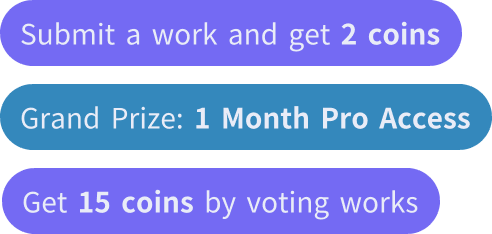Invite Friends and Get Free Coins for Both

the shoe is on the wooden table by itself
Art Guru
AI Image Generator
v2
A handcrafted leather Oxford shoe rests on a polished mahogany surface, partially reflected to convey sophistication. Shoot with a 50mm lens at f/5.6 to balance detail and depth. Use a softbox as the main light source, with a gold reflector to add warmth to the leather tones. In Photoshop, enhance the leather texture using the High Pass filter and Overlay blending mode. Apply the Burn tool subtly to deepen the broguing details. Use the Clone Stamp tool to perfect the reflection on the mahogany surface. Add a subtle vignette to draw focus to the shoe. Employ split-toning to enhance the warm tones in the highlights and cool tones in the shadows. Finish by adding a soft glow to the image using the Gaussian Blur filter on a new layer set to Soft Light blending mode.
Ratio:
4:5
0
Remix
0
LikeNo comments yet
More similar content
the shoe is on the wooden table by itself
Art Guru
AI Image Generator
v2
A handcrafted leather Oxford shoe rests on a polished mahogany surface, partially reflected to convey sophistication. Shoot with a 50mm lens at f/5.6 to balance detail and depth. Use a softbox as the main light source, with a gold reflector to add warmth to the leather tones. In Photoshop, enhance the leather texture using the High Pass filter and Overlay blending mode. Apply the Burn tool subtly to deepen the broguing details. Use the Clone Stamp tool to perfect the reflection on the mahogany surface. Add a subtle vignette to draw focus to the shoe. Employ split-toning to enhance the warm tones in the highlights and cool tones in the shadows. Finish by adding a soft glow to the image using the Gaussian Blur filter on a new layer set to Soft Light blending mode.
Ratio:
4:5
0
Remix
0
LikeNo comments yet