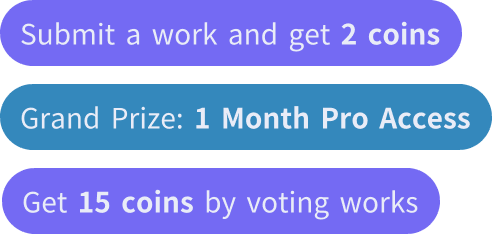Invite Friends and Get Free Coins for Both
9685
Y&S Wholesale
AI Image Generator
v2
Here’s a detailed breakdown of how to recreate the image, emphasizing realism and focusing solely on the visual elements:
---
### General Layout
- The image has a vivid background with cars placed to suggest a recent collision, aiming for a realistic, impactful effect without any text or logos.
### Background
1. **Color**:
- Use a bright, saturated yellow background. This color grabs attention and contrasts sharply with the car images, helping the scene stand out.
### Central Visual (Cars and Traffic Light)
1. **Cars**:
- **Left Car**: Place a dark gray or black SUV on the left side, angled slightly towards the right. It should appear damaged, particularly on the front bumper or fender.
- **Right Car**: Position a white sedan to the right of the SUV, showing damage on the rear side. The cars should look as though they’ve just collided, with realistic dents, scratches, and broken parts.
- Use shadowing under the cars to ground them on the surface, adding realism.
2. **Traffic Light**:
- Position a realistic, modern traffic light at an angle in the upper right corner.
- Show the red light illuminated to imply caution, with natural light reflections on the glass lens.
- Make the traffic light’s metal frame appear slightly weathered for added realism, incorporating details like bolts and textured metal.
### Realistic Details
1. **Debris and Glass Shards**:
- Scatter small pieces of debris and broken glass around the collision area. The glass should have sharp reflections to enhance the realistic effect.
- Add bits of metal or plastic around the damaged parts of the cars to simulate a real accident scene.
2. **Shadows and Reflections**:
- Add realistic shadows beneath each car based on a consistent light source.
- Create subtle reflections on the cars’ windows and surfaces to give a polished, life-like look.
3. **Smoke or Dust** (Optional):
- Add a faint cloud of smoke or dust near the impact area between the two cars, hinting at the recent collision. Keep it subtle to avoid overpowering the scene.
### Color Palette Summary
- **Yellow**: Background, bright and solid.
- **Gray and White**: Cars, realistic shades commonly seen on vehicles.
- **Red, Yellow, Green**: Colors of the traffic light, with red illuminated to symbolize caution.
- **Black and Metallic Tones**: Traffic light frame and details, with a realistic metal texture.
---
### Steps to Recreate
1. **Background**: Fill with a bright yellow color for maximum contrast.
2. **SUV and Sedan**: Position a dark gray SUV and a white sedan as though they’ve collided, with visible damage.
3. **Traffic Light**: Place an angled traffic light with the red light illuminated, adding realistic details to the frame.
4. **Debris and Smoke**: Scatter debris around the cars and add a subtle smoke effect if desired for extra realism.
5. **Lighting and Shadows**: Ensure consistent shadowing and reflections to enhance the three-dimensional, realistic effect.
This layout should guide you in creating a high-impact, realistic collision scene that feels dynamic and true to life.
Style:
Photography-Artistic Photography 03
Ratio:
5:7
0
Remix
No comments yet
a couple of vehicles next to a traffic light
3d car model
Accident car
Car crash
Rear-end collision
Car accident
Vehicle wreck

0
LikeReport
9685
Y&S Wholesale
AI Image Generator
v2
Here’s a detailed breakdown of how to recreate the image, emphasizing realism and focusing solely on the visual elements:
---
### General Layout
- The image has a vivid background with cars placed to suggest a recent collision, aiming for a realistic, impactful effect without any text or logos.
### Background
1. **Color**:
- Use a bright, saturated yellow background. This color grabs attention and contrasts sharply with the car images, helping the scene stand out.
### Central Visual (Cars and Traffic Light)
1. **Cars**:
- **Left Car**: Place a dark gray or black SUV on the left side, angled slightly towards the right. It should appear damaged, particularly on the front bumper or fender.
- **Right Car**: Position a white sedan to the right of the SUV, showing damage on the rear side. The cars should look as though they’ve just collided, with realistic dents, scratches, and broken parts.
- Use shadowing under the cars to ground them on the surface, adding realism.
2. **Traffic Light**:
- Position a realistic, modern traffic light at an angle in the upper right corner.
- Show the red light illuminated to imply caution, with natural light reflections on the glass lens.
- Make the traffic light’s metal frame appear slightly weathered for added realism, incorporating details like bolts and textured metal.
### Realistic Details
1. **Debris and Glass Shards**:
- Scatter small pieces of debris and broken glass around the collision area. The glass should have sharp reflections to enhance the realistic effect.
- Add bits of metal or plastic around the damaged parts of the cars to simulate a real accident scene.
2. **Shadows and Reflections**:
- Add realistic shadows beneath each car based on a consistent light source.
- Create subtle reflections on the cars’ windows and surfaces to give a polished, life-like look.
3. **Smoke or Dust** (Optional):
- Add a faint cloud of smoke or dust near the impact area between the two cars, hinting at the recent collision. Keep it subtle to avoid overpowering the scene.
### Color Palette Summary
- **Yellow**: Background, bright and solid.
- **Gray and White**: Cars, realistic shades commonly seen on vehicles.
- **Red, Yellow, Green**: Colors of the traffic light, with red illuminated to symbolize caution.
- **Black and Metallic Tones**: Traffic light frame and details, with a realistic metal texture.
---
### Steps to Recreate
1. **Background**: Fill with a bright yellow color for maximum contrast.
2. **SUV and Sedan**: Position a dark gray SUV and a white sedan as though they’ve collided, with visible damage.
3. **Traffic Light**: Place an angled traffic light with the red light illuminated, adding realistic details to the frame.
4. **Debris and Smoke**: Scatter debris around the cars and add a subtle smoke effect if desired for extra realism.
5. **Lighting and Shadows**: Ensure consistent shadowing and reflections to enhance the three-dimensional, realistic effect.
This layout should guide you in creating a high-impact, realistic collision scene that feels dynamic and true to life.
Style:
Photography-Artistic Photography 03
Ratio:
5:7
0
Remix
No comments yet