Invita Amigos y Obtén Monedas Gratis para Ambos
9285
MASTERLONG
Generador de Imágenes IA
v2
To design an illustration featuring a bold Y2K font with a transparent background, here are some suggestions:
1. **Font Selection**: Choose a font that embodies the Y2K aesthetic—think futuristic, rounded edges, and digital vibes. Fonts like "Orbitron," "Pixel" or "Sonic the Hedgehog" could work well.
2. **Boldness**: Ensure the font is thick and impactful. Use all caps for added emphasis.
3. **Effects**: Consider adding some retro effects like gradients, drop shadows, or glows to enhance the Y2K feel without using color. A light gray or white glow around the letters can create a nice contrast against the transparent background.
4. **Text Arrangement**: Play with the alignment—center it or create an asymmetrical layout for a dynamic look.
5. **Size Variation**: Incorporate size variations in letters or words to create visual interest.
6. **Incorporate Icons**: Add small Y2K-inspired icons (like a floppy disk, stars, or abstract shapes) around the text for extra flair, keeping them in line art or simple monochrome.
Once you have these elements, you can use graphic design software like Adobe Illustrator or Canva to bring your concept to life. Would you like tips on using specific software?
Proporción:
1:1
0
Remix
Aún no hay comentarios

0
Me gustaInforme
9285
MASTERLONG
Generador de Imágenes IA
v2
To design an illustration featuring a bold Y2K font with a transparent background, here are some suggestions:
1. **Font Selection**: Choose a font that embodies the Y2K aesthetic—think futuristic, rounded edges, and digital vibes. Fonts like "Orbitron," "Pixel" or "Sonic the Hedgehog" could work well.
2. **Boldness**: Ensure the font is thick and impactful. Use all caps for added emphasis.
3. **Effects**: Consider adding some retro effects like gradients, drop shadows, or glows to enhance the Y2K feel without using color. A light gray or white glow around the letters can create a nice contrast against the transparent background.
4. **Text Arrangement**: Play with the alignment—center it or create an asymmetrical layout for a dynamic look.
5. **Size Variation**: Incorporate size variations in letters or words to create visual interest.
6. **Incorporate Icons**: Add small Y2K-inspired icons (like a floppy disk, stars, or abstract shapes) around the text for extra flair, keeping them in line art or simple monochrome.
Once you have these elements, you can use graphic design software like Adobe Illustrator or Canva to bring your concept to life. Would you like tips on using specific software?
Proporción:
1:1
0
Remix
Aún no hay comentarios