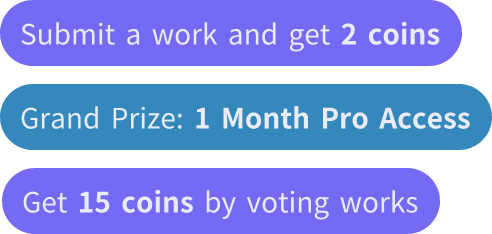Invita Amigos y Obtén Monedas Gratis para Ambos

two green smartphones sitting side by side
Satoshi Nakamoto
Generador de Imágenes IA
v2
Create a mockup of the digital Task Box interface with the following features: Background Color: Use a Dark Moss Green (#3E5C48) for the main background to evoke a sense of adventure and nature. Primary Accent Color: Incorporate Soft Gold (#E2B14C) for highlights, buttons, and interactive elements to give a premium feel. Secondary Accent Colors: Utilize Light Brown (#D1B59A) and White (#FFFFFF) for text, icons, and additional UI elements to create a clean, readable contrast. Interface Design: Home Screen: Header: A clean, minimal header with the logo in Soft Gold (#E2B14C), set against the Dark Moss Green (#3E5C48) background. Task Overview: Display task cards or tiles with Light Brown (#D1B59A) backgrounds, white text, and Soft Gold (#E2B14C) accents for highlights or progress bars. Navigation Bar: A simple, bottom navigation bar in Dark Moss Green (#3E5C48) with Soft Gold (#E2B14C) icons for various sections like Home, Tasks, and Journal. Task Details Screen: Background: Continue with the Dark Moss Green (#3E5C48) for consistency. Task Sections: Use Light Brown (#D1B59A) for task headers and section dividers. Text should be in White (#FFFFFF) for readability. Interactive Elements: Buttons and progress indicators in Soft Gold (#E2B14C) to maintain the premium feel. Journal Section: Background Color: Soft Beige (#F5F5F5) for a clean and neutral appearance. Photo and Memory Layout: Display photos and memories in a grid or list format with Light Brown (#D1B59A) borders or frames. Include White (#FFFFFF) or Soft Gold (#E2B14C) text for descriptions and dates. Rewards and Achievements: Display: Use a combination of Light Brown (#D1B59A) and Soft Gold (#E2B14C) for badges, rewards, and achievement icons. Design: Incorporate minimalist icons or illustrations related to travel and achievements. Overall Design: The digital Task Box should feel intuitive and modern, with a minimalistic design that reflects the adventure and premium quality of the physical Task Box. The color scheme should create a cohesive and visually appealing interface that enhances the user experience.
Proporción:
1:1
0
Remix
0
Me gustaAún no hay comentarios
Más contenido similar
two green smartphones sitting side by side
Satoshi Nakamoto
Generador de Imágenes IA
v2
Create a mockup of the digital Task Box interface with the following features: Background Color: Use a Dark Moss Green (#3E5C48) for the main background to evoke a sense of adventure and nature. Primary Accent Color: Incorporate Soft Gold (#E2B14C) for highlights, buttons, and interactive elements to give a premium feel. Secondary Accent Colors: Utilize Light Brown (#D1B59A) and White (#FFFFFF) for text, icons, and additional UI elements to create a clean, readable contrast. Interface Design: Home Screen: Header: A clean, minimal header with the logo in Soft Gold (#E2B14C), set against the Dark Moss Green (#3E5C48) background. Task Overview: Display task cards or tiles with Light Brown (#D1B59A) backgrounds, white text, and Soft Gold (#E2B14C) accents for highlights or progress bars. Navigation Bar: A simple, bottom navigation bar in Dark Moss Green (#3E5C48) with Soft Gold (#E2B14C) icons for various sections like Home, Tasks, and Journal. Task Details Screen: Background: Continue with the Dark Moss Green (#3E5C48) for consistency. Task Sections: Use Light Brown (#D1B59A) for task headers and section dividers. Text should be in White (#FFFFFF) for readability. Interactive Elements: Buttons and progress indicators in Soft Gold (#E2B14C) to maintain the premium feel. Journal Section: Background Color: Soft Beige (#F5F5F5) for a clean and neutral appearance. Photo and Memory Layout: Display photos and memories in a grid or list format with Light Brown (#D1B59A) borders or frames. Include White (#FFFFFF) or Soft Gold (#E2B14C) text for descriptions and dates. Rewards and Achievements: Display: Use a combination of Light Brown (#D1B59A) and Soft Gold (#E2B14C) for badges, rewards, and achievement icons. Design: Incorporate minimalist icons or illustrations related to travel and achievements. Overall Design: The digital Task Box should feel intuitive and modern, with a minimalistic design that reflects the adventure and premium quality of the physical Task Box. The color scheme should create a cohesive and visually appealing interface that enhances the user experience.
Proporción:
1:1
0
Remix
0
Me gustaAún no hay comentarios