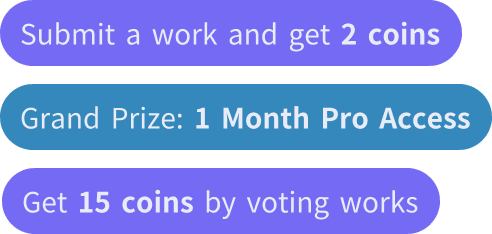Invita Amigos y Obtén Monedas Gratis para Ambos

the large white house is on grass outside
ESRA GÜRBULAK YILMAZ
Renderizado de Bocetos
v2
Enhancing Render Quality
Use a higher resolution and detailed settings in your render engine (e.g., V-Ray, Lumion, Corona, etc.).
Lighting: Integrate HDRI for realistic sky and lighting conditions.
Materials: Improve reflection, refraction, glossiness, and texture resolution for materials.
Shadows: Adjust shadow settings and use global illumination for more realistic results.
Changing the Sky to a Cloudy Midday Setting
HDRI Setup: Use an HDRI file that represents a cloudy midday sky.
Natural Light: Adjust the scene’s lighting to match the cloudy sky’s ambiance.
Adding Texas Landscape
Background: Include Texas-inspired landscapes, such as wide grasslands, hills, and natural textures, in the background.
Green Areas: Modify the greenery behind the building to reflect Texas vegetation, such as prairie grass, cacti, or vibrant greenery with natural stones.
Workflow Suggestions
Use post-production tools like Photoshop to enhance the final render for a more dramatic and polished look.
Utilize the environment fog or depth effects in your render engine to amplify the impact of the cloudy sky.
Estilo:
Fotografía-Realista
Escena:
Hervidor Eléctrico,Astucia Espacial
Modo:
Concepto
Creatividad:
30
0
Remix
0
Me gustaAún no hay comentarios
Más contenido similar
the large white house is on grass outside
ESRA GÜRBULAK YILMAZ
Renderizado de Bocetos
v2
Enhancing Render Quality
Use a higher resolution and detailed settings in your render engine (e.g., V-Ray, Lumion, Corona, etc.).
Lighting: Integrate HDRI for realistic sky and lighting conditions.
Materials: Improve reflection, refraction, glossiness, and texture resolution for materials.
Shadows: Adjust shadow settings and use global illumination for more realistic results.
Changing the Sky to a Cloudy Midday Setting
HDRI Setup: Use an HDRI file that represents a cloudy midday sky.
Natural Light: Adjust the scene’s lighting to match the cloudy sky’s ambiance.
Adding Texas Landscape
Background: Include Texas-inspired landscapes, such as wide grasslands, hills, and natural textures, in the background.
Green Areas: Modify the greenery behind the building to reflect Texas vegetation, such as prairie grass, cacti, or vibrant greenery with natural stones.
Workflow Suggestions
Use post-production tools like Photoshop to enhance the final render for a more dramatic and polished look.
Utilize the environment fog or depth effects in your render engine to amplify the impact of the cloudy sky.
Estilo:
Fotografía-Realista
Escena:
Hervidor Eléctrico,Astucia Espacial
Modo:
Concepto
Creatividad:
30
0
Remix
0
Me gustaAún no hay comentarios