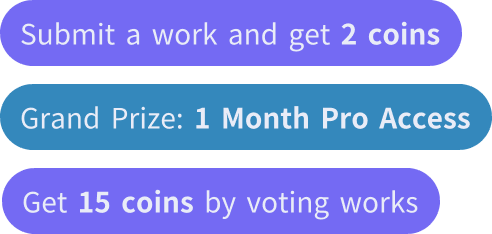Invitez vos Amis et Obtenez des Pièces Gratuites pour Vous Deux

Noel
Générateur d'Image IA
v1
1. Open the Telegram app and go to the "Contacts" or "Chats" section.
2. Find the contact you want to delete and swipe left on their name.
3. Tap "Delete" or "Remove" to confirm.
Please note that deleting a contact will also remove the conversation history with that person. If you want to keep the chat history, you can mute or archive the conversation instead.
Now, if you'd like to generate a drawing prompt related to Telegram or contacts, I'd be happy to help! Please provide some keywords or a brief description, and I'll create an expanded prompt for your AI drawing tool.
Style:
Art Conceptuel-Quotidien 25
Ratio:
1:1
0
Remix
0
AimerPas de commentaires pour le moment
Plus de contenus similaires
Noel
Générateur d'Image IA
v1
1. Open the Telegram app and go to the "Contacts" or "Chats" section.
2. Find the contact you want to delete and swipe left on their name.
3. Tap "Delete" or "Remove" to confirm.
Please note that deleting a contact will also remove the conversation history with that person. If you want to keep the chat history, you can mute or archive the conversation instead.
Now, if you'd like to generate a drawing prompt related to Telegram or contacts, I'd be happy to help! Please provide some keywords or a brief description, and I'll create an expanded prompt for your AI drawing tool.
Style:
Art Conceptuel-Quotidien 25
Ratio:
1:1
0
Remix
0
AimerPas de commentaires pour le moment