Invitez vos Amis et Obtenez des Pièces Gratuites pour Vous Deux
0053
emeka ihai
Texte en Vidéo
**[INTRO MUSIC FADES IN]**
**HOST:** Welcome to the Rubikon Podcast, where we dive into the digital world and explore the bits and bytes that shape our tech-savvy lives. Here we discuss Technology, life and everything in between, I’m your host, Mr Emeka Ihai, and today we’re breaking down something that affects all of us who interact with digital files: file extensions.
**HOST:** If you've ever wondered why your video won’t play or your image won’t open, chances are it’s a file extension issue. Today, we’ll decode the mysteries behind these seemingly cryptic suffixes and get a clearer understanding of what each one means. Ready to dive in? Let’s go!
**[TRANSITION MUSIC]**
**HOST:** Let’s start with something we all encounter: **video files**. Video formats come in various shapes and sizes, each with its own unique extension. For instance, we have:
- **.MP4**: This is the king of video formats. It’s widely used because it strikes a great balance between quality and file size. Think of it as your go-to format for sharing videos on social media or storing them on your device.
- **.AVI**: Short for Audio Video Interleave, AVI files are known for their high quality. However, they tend to be larger compared to MP4s. They’re like the gourmet meals of video files—delicious but not always easy to carry around.
- **.MOV**: Developed by Apple, MOV files are popular in the Mac ecosystem. They offer high-quality video but can be less compatible with non-Apple devices.
- **.MKV**: This one is the superhero of file formats. It supports almost any video and audio codec, making it a favorite among video enthusiasts who want high-quality and flexibility.
**HOST:** Moving on to **image files**, we’ve got a variety of extensions, each suited for different purposes:
- **.JPEG** or **.JPG**: This is the most common image format, favored for its ability to compress images while maintaining a good quality. Perfect for web use and everyday photography.
- **.PNG**: If you need transparency in your images, PNG is your friend. It's great for graphics and logos that require clear, sharp edges.
- **.GIF**: This format is the go-to for animated images. It supports short, looping animations, making it popular for memes and simple graphics.
- **.TIFF**: Known for its high quality and large file size, TIFF is used by photographers and designers who need detailed images. It’s like the high-definition option for images.
**HOST:** Next up are **Document files which includes doc or doc which the document extension for microsoft word documents, cdr is the file extension name for corel draw documents, plp is for pixel lab files while psd is the file extension for photoshop files
Next are spreadsheet files**. These are essential for managing data, and each format has its own use case:
- **.XLSX**: This is the modern Excel format. It supports advanced features like formulas, charts, and more, making it perfect for complex data management.
- **.XLS**: The older version of XLSX, it’s still used, but it lacks some of the newer features and improvements.
- **.CSV**: Comma-Separated Values files are used for simple data storage. They’re like the plain text of spreadsheets—easy to open and compatible with most data programs.
**HOST:** When it comes to **presentation files**, the choice of format can impact how your slides appear and how easily they can be shared:
- **.PPTX**: This is the modern format for Microsoft PowerPoint presentations. It allows for a range of multimedia elements and is compatible with most versions of PowerPoint.
- **.PPT**: This is the older PowerPoint format. It’s still used but doesn’t support some of the newer features found in PPTX.
- **.KEY**: This is Apple’s Keynote presentation format. It’s used on Mac devices and offers a sleek alternative to PowerPoint with its own set of features.
**HOST:** Finally, let’s talk about **music files**. Audio files come in a range of formats, each with its own advantages:
- **.MP3**: This is the most popular audio format. It compresses files to save space while maintaining decent sound quality. Ideal for portable music players and streaming.
- **.WAV**: If you’re looking for high-quality, uncompressed audio, WAV is your choice. It’s like the lossless, full-resolution option for sound.
- **.FLAC**: Free Lossless Audio Codec files offer high-quality audio compression without losing any data. It’s perfect for audiophiles who want the best sound quality without sacrificing too much space.
**[TRANSITION MUSIC]**
**HOST:** So there you have it—a guide to some of the most common file extensions you’ll encounter in your digital life. Understanding these formats can save you a lot of headaches when it comes to opening, sharing, and working with files.
**HOST:** Thanks for tuning into the Rubikon Podcast. If you enjoyed today’s episode, don’t forget to subscribe, like, leave a content amd share it with your friends and family. If you have any questions or topics you'd like us to cover, drop us a whatsapp dm via 08079545761.
**HOST:** Until next time, keep exploring the digital world and remember, every file tells a story.
**[OUTRO MUSIC FADES IN]**
Style:
Photographie-Naturel
Intensité du Mouvement:
80
0
Remix
Pas de commentaires pour le moment
0
AimerRapport
0053
emeka ihai
Texte en Vidéo
**[INTRO MUSIC FADES IN]**
**HOST:** Welcome to the Rubikon Podcast, where we dive into the digital world and explore the bits and bytes that shape our tech-savvy lives. Here we discuss Technology, life and everything in between, I’m your host, Mr Emeka Ihai, and today we’re breaking down something that affects all of us who interact with digital files: file extensions.
**HOST:** If you've ever wondered why your video won’t play or your image won’t open, chances are it’s a file extension issue. Today, we’ll decode the mysteries behind these seemingly cryptic suffixes and get a clearer understanding of what each one means. Ready to dive in? Let’s go!
**[TRANSITION MUSIC]**
**HOST:** Let’s start with something we all encounter: **video files**. Video formats come in various shapes and sizes, each with its own unique extension. For instance, we have:
- **.MP4**: This is the king of video formats. It’s widely used because it strikes a great balance between quality and file size. Think of it as your go-to format for sharing videos on social media or storing them on your device.
- **.AVI**: Short for Audio Video Interleave, AVI files are known for their high quality. However, they tend to be larger compared to MP4s. They’re like the gourmet meals of video files—delicious but not always easy to carry around.
- **.MOV**: Developed by Apple, MOV files are popular in the Mac ecosystem. They offer high-quality video but can be less compatible with non-Apple devices.
- **.MKV**: This one is the superhero of file formats. It supports almost any video and audio codec, making it a favorite among video enthusiasts who want high-quality and flexibility.
**HOST:** Moving on to **image files**, we’ve got a variety of extensions, each suited for different purposes:
- **.JPEG** or **.JPG**: This is the most common image format, favored for its ability to compress images while maintaining a good quality. Perfect for web use and everyday photography.
- **.PNG**: If you need transparency in your images, PNG is your friend. It's great for graphics and logos that require clear, sharp edges.
- **.GIF**: This format is the go-to for animated images. It supports short, looping animations, making it popular for memes and simple graphics.
- **.TIFF**: Known for its high quality and large file size, TIFF is used by photographers and designers who need detailed images. It’s like the high-definition option for images.
**HOST:** Next up are **Document files which includes doc or doc which the document extension for microsoft word documents, cdr is the file extension name for corel draw documents, plp is for pixel lab files while psd is the file extension for photoshop files
Next are spreadsheet files**. These are essential for managing data, and each format has its own use case:
- **.XLSX**: This is the modern Excel format. It supports advanced features like formulas, charts, and more, making it perfect for complex data management.
- **.XLS**: The older version of XLSX, it’s still used, but it lacks some of the newer features and improvements.
- **.CSV**: Comma-Separated Values files are used for simple data storage. They’re like the plain text of spreadsheets—easy to open and compatible with most data programs.
**HOST:** When it comes to **presentation files**, the choice of format can impact how your slides appear and how easily they can be shared:
- **.PPTX**: This is the modern format for Microsoft PowerPoint presentations. It allows for a range of multimedia elements and is compatible with most versions of PowerPoint.
- **.PPT**: This is the older PowerPoint format. It’s still used but doesn’t support some of the newer features found in PPTX.
- **.KEY**: This is Apple’s Keynote presentation format. It’s used on Mac devices and offers a sleek alternative to PowerPoint with its own set of features.
**HOST:** Finally, let’s talk about **music files**. Audio files come in a range of formats, each with its own advantages:
- **.MP3**: This is the most popular audio format. It compresses files to save space while maintaining decent sound quality. Ideal for portable music players and streaming.
- **.WAV**: If you’re looking for high-quality, uncompressed audio, WAV is your choice. It’s like the lossless, full-resolution option for sound.
- **.FLAC**: Free Lossless Audio Codec files offer high-quality audio compression without losing any data. It’s perfect for audiophiles who want the best sound quality without sacrificing too much space.
**[TRANSITION MUSIC]**
**HOST:** So there you have it—a guide to some of the most common file extensions you’ll encounter in your digital life. Understanding these formats can save you a lot of headaches when it comes to opening, sharing, and working with files.
**HOST:** Thanks for tuning into the Rubikon Podcast. If you enjoyed today’s episode, don’t forget to subscribe, like, leave a content amd share it with your friends and family. If you have any questions or topics you'd like us to cover, drop us a whatsapp dm via 08079545761.
**HOST:** Until next time, keep exploring the digital world and remember, every file tells a story.
**[OUTRO MUSIC FADES IN]**
Style:
Photographie-Naturel
Intensité du Mouvement:
80
0
Remix
Pas de commentaires pour le moment