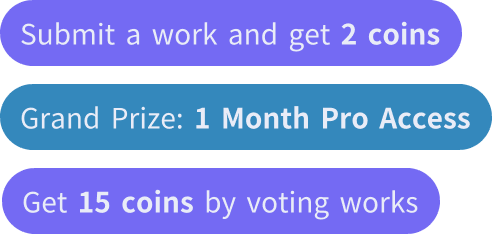Invitez vos Amis et Obtenez des Pièces Gratuites pour Vous Deux
9685
Y&S Wholesale
Générateur d'Image IA
v2
To create more space for text while keeping the decorative elements, here are a few modifications you can make:
1. **Reduce the Size of Decorative Elements**:
- **Barrel and Grapes**: Scale down the barrel and grapes on the lower right corner so they take up less vertical space. This will allow the parchment area to expand, giving you more room for text.
- **Music Instruments**: Since you’re keeping the instruments small, they shouldn’t take much space, but you can move them to the edges or place them close to the barrel to free up space in the main area.
2. **Extend the Scroll Parchment Vertically**:
- Lengthen the parchment in the central area by extending its top and bottom edges. Make sure it remains centered, with gentle shading to keep a realistic scroll look. This will give a larger blank area without changing the design.
- Adjust the roll curls at the top and bottom of the scroll to remain at the new edges, so they still look natural.
3. **Narrow the Border or Frame**:
- If there’s a decorative border around the scroll, narrow it down slightly on both sides to provide additional width for text. This will keep the decorative aspect but allocate more space for writing.
4. **Reduce Unnecessary Gaps**:
- Examine any empty spaces between the scroll edge and other elements (like the barrel or music instruments). Reducing these gaps can help make the scroll larger without cluttering the design.
5. **Lighten the Background for More Contrast**:
- By brightening the parchment slightly, you can increase readability, which might allow for smaller, more compact text without sacrificing legibility.
These adjustments should help create a visually balanced layout with ample space for text while preserving the decorative elements.
Style:
Photographie-Photographie de Mode 04
Ratio:
4:5
0
Remix
Pas de commentaires pour le moment

1
AimerRapport
9685
Y&S Wholesale
Générateur d'Image IA
v2
To create more space for text while keeping the decorative elements, here are a few modifications you can make:
1. **Reduce the Size of Decorative Elements**:
- **Barrel and Grapes**: Scale down the barrel and grapes on the lower right corner so they take up less vertical space. This will allow the parchment area to expand, giving you more room for text.
- **Music Instruments**: Since you’re keeping the instruments small, they shouldn’t take much space, but you can move them to the edges or place them close to the barrel to free up space in the main area.
2. **Extend the Scroll Parchment Vertically**:
- Lengthen the parchment in the central area by extending its top and bottom edges. Make sure it remains centered, with gentle shading to keep a realistic scroll look. This will give a larger blank area without changing the design.
- Adjust the roll curls at the top and bottom of the scroll to remain at the new edges, so they still look natural.
3. **Narrow the Border or Frame**:
- If there’s a decorative border around the scroll, narrow it down slightly on both sides to provide additional width for text. This will keep the decorative aspect but allocate more space for writing.
4. **Reduce Unnecessary Gaps**:
- Examine any empty spaces between the scroll edge and other elements (like the barrel or music instruments). Reducing these gaps can help make the scroll larger without cluttering the design.
5. **Lighten the Background for More Contrast**:
- By brightening the parchment slightly, you can increase readability, which might allow for smaller, more compact text without sacrificing legibility.
These adjustments should help create a visually balanced layout with ample space for text while preserving the decorative elements.
Style:
Photographie-Photographie de Mode 04
Ratio:
4:5
0
Remix
Pas de commentaires pour le moment