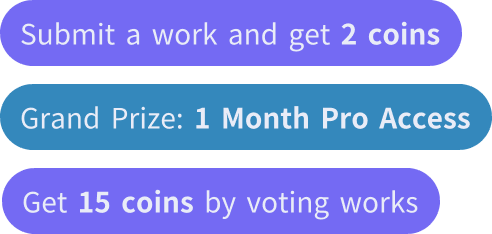दोस्तों को आमंत्रित करें और दोनों के लिए मुफ्त सिक्के प्राप्त करें

the words not me are printed in white
9285
MASTERLONG
एआई इमेज जेनरेटर
v2
Certainly! Here’s a detailed art prompt for a T-shirt design featuring the text **"NOT ME"** in a chrome finish with a glitch effect, resulting in a shadow and high offset:
---
**Design Prompt:**
**Concept:**
- **Central Focus:** The text **"NOT ME"** rendered in a chrome finish with a glitch effect. The design should feature high offset shadows and a digital distortion to create a futuristic and edgy look.
**Visual Elements:**
- **Chrome Text:**
- **Font Style:** Use a bold, modern font with clean lines to showcase the chrome effect. The font should be strong and easily readable, with a sleek, high-tech appearance.
- **Chrome Finish:** Apply a high-gloss chrome texture to the text. Use gradients and reflections to simulate a polished, metallic surface, making the text appear shiny and three-dimensional.
- **Color and Effects:** Incorporate various shades of silver and gray to enhance the chrome effect. Ensure the text has a reflective quality with highlights and smooth gradients.
- **Glitch Effect:**
- **Digital Distortion:** Apply a glitch effect to the text to simulate a digital distortion. This can include pixelation, horizontal and vertical lines, or digital noise to create a sense of disruption.
- **Color Shifts:** Use subtle color shifts or gradients within the glitch effect to enhance the illusion of a malfunctioning screen or digital artifact.
- **Texture:** Integrate some texture into the glitch effect to mimic the look of digital interference or static.
- **Shadow and Offset:**
- **High Offset Shadow:** Apply a high offset shadow to the text to enhance the three-dimensional effect. The shadow should be distinct and positioned to one side, creating a strong contrast with the chrome text.
- **Shadow Details:** The shadow should have a slight blur or softness to simulate depth. Consider using a darker shade or color that contrasts with the chrome text to make the shadow more pronounced.
- **Placement:** Position the shadow at a noticeable angle relative to the text to create a dramatic, high-offset appearance. Ensure the shadow complements the chrome and glitch effects without overpowering them.
**Background:**
- **Design:** Use a background that complements the chrome and glitch effects while not competing with them. A dark or neutral background works well to enhance the reflective and glitch aspects of the text.
- **Color:** Opt for dark colors such as black, deep gray, or navy blue. These colors will provide strong contrast against the chrome text and glitch effect, making them stand out.
**Style:**
- **Futuristic and Edgy:** The overall style should be modern and tech-oriented, with a sleek chrome look and a glitch effect that adds a sense of digital disruption. The high-offset shadow should add depth and drama to the design.
- **Dynamic and Reflective:** Emphasize the chrome’s reflective quality and the glitch’s dynamic nature. Ensure that the text and shadow work together to create a visually engaging and impactful graphic.
**Additional Elements:**
- **Lighting Effects:** Add highlights and reflections to the chrome text to enhance its three-dimensional appearance. Simulate light interacting with the chrome surface to make it appear polished and shiny.
- **Glitch Detailing:** Incorporate subtle details in the glitch effect, such as pixel shifts or noise, to create a more realistic digital distortion.
MELTING
अनुपात:
1:1
0
रीमिक्स
0
पसंदअभी तक कोई डेटा नहीं है
अधिक समान सामग्री
the words not me are printed in white
9285
MASTERLONG
एआई इमेज जेनरेटर
v2
Certainly! Here’s a detailed art prompt for a T-shirt design featuring the text **"NOT ME"** in a chrome finish with a glitch effect, resulting in a shadow and high offset:
---
**Design Prompt:**
**Concept:**
- **Central Focus:** The text **"NOT ME"** rendered in a chrome finish with a glitch effect. The design should feature high offset shadows and a digital distortion to create a futuristic and edgy look.
**Visual Elements:**
- **Chrome Text:**
- **Font Style:** Use a bold, modern font with clean lines to showcase the chrome effect. The font should be strong and easily readable, with a sleek, high-tech appearance.
- **Chrome Finish:** Apply a high-gloss chrome texture to the text. Use gradients and reflections to simulate a polished, metallic surface, making the text appear shiny and three-dimensional.
- **Color and Effects:** Incorporate various shades of silver and gray to enhance the chrome effect. Ensure the text has a reflective quality with highlights and smooth gradients.
- **Glitch Effect:**
- **Digital Distortion:** Apply a glitch effect to the text to simulate a digital distortion. This can include pixelation, horizontal and vertical lines, or digital noise to create a sense of disruption.
- **Color Shifts:** Use subtle color shifts or gradients within the glitch effect to enhance the illusion of a malfunctioning screen or digital artifact.
- **Texture:** Integrate some texture into the glitch effect to mimic the look of digital interference or static.
- **Shadow and Offset:**
- **High Offset Shadow:** Apply a high offset shadow to the text to enhance the three-dimensional effect. The shadow should be distinct and positioned to one side, creating a strong contrast with the chrome text.
- **Shadow Details:** The shadow should have a slight blur or softness to simulate depth. Consider using a darker shade or color that contrasts with the chrome text to make the shadow more pronounced.
- **Placement:** Position the shadow at a noticeable angle relative to the text to create a dramatic, high-offset appearance. Ensure the shadow complements the chrome and glitch effects without overpowering them.
**Background:**
- **Design:** Use a background that complements the chrome and glitch effects while not competing with them. A dark or neutral background works well to enhance the reflective and glitch aspects of the text.
- **Color:** Opt for dark colors such as black, deep gray, or navy blue. These colors will provide strong contrast against the chrome text and glitch effect, making them stand out.
**Style:**
- **Futuristic and Edgy:** The overall style should be modern and tech-oriented, with a sleek chrome look and a glitch effect that adds a sense of digital disruption. The high-offset shadow should add depth and drama to the design.
- **Dynamic and Reflective:** Emphasize the chrome’s reflective quality and the glitch’s dynamic nature. Ensure that the text and shadow work together to create a visually engaging and impactful graphic.
**Additional Elements:**
- **Lighting Effects:** Add highlights and reflections to the chrome text to enhance its three-dimensional appearance. Simulate light interacting with the chrome surface to make it appear polished and shiny.
- **Glitch Detailing:** Incorporate subtle details in the glitch effect, such as pixel shifts or noise, to create a more realistic digital distortion.
MELTING
अनुपात:
1:1
0
रीमिक्स
0
पसंदअभी तक कोई डेटा नहीं है