दोस्तों को आमंत्रित करें और दोनों के लिए मुफ्त सिक्के प्राप्त करें
Art Guru
एआई इमेज जेनरेटर
v2
Fashion Model
Pose: The model stands confidently with one leg slightly bent, showcasing the Tabi shoes. Their pose should evoke strength and elegance, highlighting the unique structure of the shoes. The body language should be artistic, almost like a sculpture, conveying power and mystery.
Wardrobe: The model wears a high-fashion, avant-garde outfit with fragmented asymmetric features, matching the shoe design. The fabrics are bold and experimental, mixing textures like leather, metallics, and sheer materials, playing with light and shadow to enhance the artistic feel.
Facial Expression: The model’s expression is intense, gazing directly at the camera with a captivating look, blending poise with an edge of boldness. Hair and makeup are striking and futuristic, with metallic tones and sharp lines.
Lighting Setup
Use studio lighting to emphasize sharp contrasts between light and shadow. The lighting should create strong highlights and deep shadows, enhancing the bold lines of the outfit and the shoes. Add a soft backlight to create a halo effect around the model, adding a three-dimensional quality to the image.
Reflections: Use reflections on the glossy floor to subtly mirror the model and shoes, adding depth and visual interest.
Background & Surroundings
Keep the background minimalist but with a futuristic flair. Consider a metallic or concrete textured background that complements the avant-garde theme without overpowering the model. Muted tones like charcoal gray or steel blue will create a sophisticated contrast with the vibrant elements in the image.
Add subtle geometric shapes or lines in the background to echo the fragmented design of the shoes and outfit. These should feel abstract yet complementary, almost like architectural elements.
Photoshop Effects
Apply advanced HDR effects to bring out the hyper-realism in every detail, from the textures of the clothing to the intricate design of the shoes.
Use high-end skin retouching techniques to make the model’s skin flawless while keeping a natural texture.
Add color grading for a cool, metallic tone across the image, emphasizing sophistication and a futuristic feel.
Incorporate subtle lens flare or light leaks in the corners of the image to evoke a cinematic quality, ensuring the light interacts with the metallic fabrics in a visually stunning way.
Accessories & Details
The Tabi shoes must be the focal point, with the asymmetric design prominently featured. Use close-up shots in secondary compositions that emphasize the unique split-toe and fragmented elements.
Add metallic or reflective accessories like avant-garde jewelry or even a futuristic visor that complements the shoes and outfit, enhancing the futuristic aesthetic.
Graphic Elements
Include soft abstract geometric overlays on the sides of the image, subtly blending into the background. These shapes should mirror the bold design philosophy of the Tabi shoes.
Add a slight motion blur effect on secondary background elements to give the sense that the model is in motion, adding energy and dynamism to the composition.
Environment
If adding an environment, consider a futuristic cityscape blurred in the background or an abstract runway-like setting. Keep the focus on the model and shoes, ensuring the surroundings enhance, but don’t distract.
अनुपात:
16:9
0
रीमिक्स
अभी तक कोई डेटा नहीं है

1
पसंदरिपोर्ट
Art Guru
एआई इमेज जेनरेटर
v2
Fashion Model
Pose: The model stands confidently with one leg slightly bent, showcasing the Tabi shoes. Their pose should evoke strength and elegance, highlighting the unique structure of the shoes. The body language should be artistic, almost like a sculpture, conveying power and mystery.
Wardrobe: The model wears a high-fashion, avant-garde outfit with fragmented asymmetric features, matching the shoe design. The fabrics are bold and experimental, mixing textures like leather, metallics, and sheer materials, playing with light and shadow to enhance the artistic feel.
Facial Expression: The model’s expression is intense, gazing directly at the camera with a captivating look, blending poise with an edge of boldness. Hair and makeup are striking and futuristic, with metallic tones and sharp lines.
Lighting Setup
Use studio lighting to emphasize sharp contrasts between light and shadow. The lighting should create strong highlights and deep shadows, enhancing the bold lines of the outfit and the shoes. Add a soft backlight to create a halo effect around the model, adding a three-dimensional quality to the image.
Reflections: Use reflections on the glossy floor to subtly mirror the model and shoes, adding depth and visual interest.
Background & Surroundings
Keep the background minimalist but with a futuristic flair. Consider a metallic or concrete textured background that complements the avant-garde theme without overpowering the model. Muted tones like charcoal gray or steel blue will create a sophisticated contrast with the vibrant elements in the image.
Add subtle geometric shapes or lines in the background to echo the fragmented design of the shoes and outfit. These should feel abstract yet complementary, almost like architectural elements.
Photoshop Effects
Apply advanced HDR effects to bring out the hyper-realism in every detail, from the textures of the clothing to the intricate design of the shoes.
Use high-end skin retouching techniques to make the model’s skin flawless while keeping a natural texture.
Add color grading for a cool, metallic tone across the image, emphasizing sophistication and a futuristic feel.
Incorporate subtle lens flare or light leaks in the corners of the image to evoke a cinematic quality, ensuring the light interacts with the metallic fabrics in a visually stunning way.
Accessories & Details
The Tabi shoes must be the focal point, with the asymmetric design prominently featured. Use close-up shots in secondary compositions that emphasize the unique split-toe and fragmented elements.
Add metallic or reflective accessories like avant-garde jewelry or even a futuristic visor that complements the shoes and outfit, enhancing the futuristic aesthetic.
Graphic Elements
Include soft abstract geometric overlays on the sides of the image, subtly blending into the background. These shapes should mirror the bold design philosophy of the Tabi shoes.
Add a slight motion blur effect on secondary background elements to give the sense that the model is in motion, adding energy and dynamism to the composition.
Environment
If adding an environment, consider a futuristic cityscape blurred in the background or an abstract runway-like setting. Keep the focus on the model and shoes, ensuring the surroundings enhance, but don’t distract.
अनुपात:
16:9
0
रीमिक्स
अभी तक कोई डेटा नहीं है





















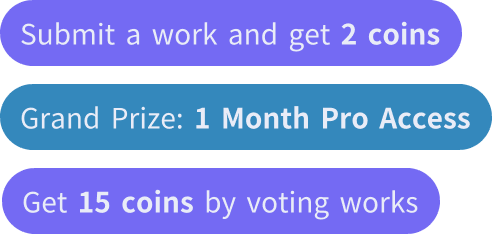




![**32k [...................] theme HD wallpaper, High-quality, HDR smart, photo-realistic, high definition, hyper-realistic, Full-shot, Super-[.............................] of, **.....................](https://imagef2.promeai.pro/process/do?sourceUrl=/g/p/gallery/publish/2024/12/23/ee4ac5da7a344446ae0880c0719eb0bc.jpg&x-oss-process=image/resize,w_500,h_500/format,webp&sign=e1173793971ec440c0607f57726d7ed7)