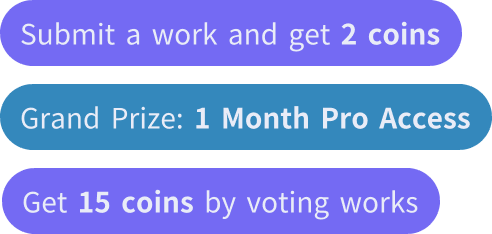दोस्तों को आमंत्रित करें और दोनों के लिए मुफ्त सिक्के प्राप्त करें

the flyer for a headset phone special offer
Art Guru
एआई इमेज जेनरेटर
v2
1. Background
Color Scheme: Use a dark background to create contrast and make the headphones and text stand out.
Texture: Add a subtle, torn paper texture on the bottom left to give a dynamic feel.
2. Main Text Elements
New Arrival:
Font: Choose a bold, modern font.
Color: Use white to ensure it stands out against the dark background.
Position: Place it at the top center of the design.
Size: Make it large but not as large as the main headline.
Headphone Special Offer:
Font: Use a very bold, modern font for the main headline.
Color: Use white for "HEADPHONE" and a bright color (e.g., orange) for "Special Offer."
Position: Place it centrally, below the "New Arrival" text.
Size: Make it the largest text element on the design.
Our Special Announcement:
Font: Choose a bold, modern font.
Color: Use white for the text and a bright color (e.g., orange) for "SPECIAL."
Position: Place it to the left of the headphones image.
Size: Ensure it is large enough to be noticeable but not as large as the main headline.
50% Limited Offer:
Font: Use a bold, modern font.
Color: Use a bright color (e.g., orange) for "50%" and white for "LIMITED OFFER."
Position: Place it to the right of the headphones image.
Size: Ensure it is large enough to catch the eye.
3. Decorative Elements
Headphones Image:
Image: Use a high-quality image of the headphones.
Position: Place it centrally, with the earpieces facing slightly to the right.
Size: Ensure the image is large enough to be the focal point of the design.
Decorative Icons:
Design: Add small, decorative icons (e.g., stars, dots) in a bright color (e.g., orange) around the headphones.
Position: Place them symmetrically around the headphones to balance the design.
4. Contact Information
Phone Number and Email:
Font: Use a smaller, readable font.
Color: Use white for the text and a bright color (e.g., orange) for the icons.
Position: Place them at the bottom left of the design.
Size: Ensure they are small but still legible.
Social Media Icons:
Design: Use small, recognizable social media icons.
Position: Place them at the bottom right of the design.
Size: Ensure they are small but still recognizable.
5. Call-to-Action Button
Contact Us Button:
Design: Create a button with rounded corners and a bright color (e.g., orange) background.
Text: Use white text for the button label.
Position: Place it centrally at the bottom, between the contact information and social media icons.
Size: Ensure it is large enough to be easily clickable.
6. Final Touches
Shadows and Highlights: Add subtle shadows and highlights to the text and decorative elements to give a 3D effect.
Balance: Ensure all elements are balanced and symmetrically placed for a harmonious look.A professional photoshoot featuring a male model wearing a dusty blue sweatshirt (#41658c) in a modern, minimalistic indoor studio with a solid light gray background. The model stands in a relaxed, confident posture, with a slight smile. He wears casual dark jeans, and the sweatshirt’s fabric texture is clearly visible with subtle detailing on the cuffs and neckline. Soft, diffused lighting highlights the model's features and the sweatshirt, with a shallow depth of field focusing on the garment's details. Post-production enhances the dusty blue color, ensuring vibrant and natural representation. The overall mood is modern, stylish, and comfortable, perfect for an e-commerce store
अनुपात:
1:1
0
रीमिक्स
0
पसंदअभी तक कोई डेटा नहीं है
अधिक समान सामग्री
the flyer for a headset phone special offer
Art Guru
एआई इमेज जेनरेटर
v2
1. Background
Color Scheme: Use a dark background to create contrast and make the headphones and text stand out.
Texture: Add a subtle, torn paper texture on the bottom left to give a dynamic feel.
2. Main Text Elements
New Arrival:
Font: Choose a bold, modern font.
Color: Use white to ensure it stands out against the dark background.
Position: Place it at the top center of the design.
Size: Make it large but not as large as the main headline.
Headphone Special Offer:
Font: Use a very bold, modern font for the main headline.
Color: Use white for "HEADPHONE" and a bright color (e.g., orange) for "Special Offer."
Position: Place it centrally, below the "New Arrival" text.
Size: Make it the largest text element on the design.
Our Special Announcement:
Font: Choose a bold, modern font.
Color: Use white for the text and a bright color (e.g., orange) for "SPECIAL."
Position: Place it to the left of the headphones image.
Size: Ensure it is large enough to be noticeable but not as large as the main headline.
50% Limited Offer:
Font: Use a bold, modern font.
Color: Use a bright color (e.g., orange) for "50%" and white for "LIMITED OFFER."
Position: Place it to the right of the headphones image.
Size: Ensure it is large enough to catch the eye.
3. Decorative Elements
Headphones Image:
Image: Use a high-quality image of the headphones.
Position: Place it centrally, with the earpieces facing slightly to the right.
Size: Ensure the image is large enough to be the focal point of the design.
Decorative Icons:
Design: Add small, decorative icons (e.g., stars, dots) in a bright color (e.g., orange) around the headphones.
Position: Place them symmetrically around the headphones to balance the design.
4. Contact Information
Phone Number and Email:
Font: Use a smaller, readable font.
Color: Use white for the text and a bright color (e.g., orange) for the icons.
Position: Place them at the bottom left of the design.
Size: Ensure they are small but still legible.
Social Media Icons:
Design: Use small, recognizable social media icons.
Position: Place them at the bottom right of the design.
Size: Ensure they are small but still recognizable.
5. Call-to-Action Button
Contact Us Button:
Design: Create a button with rounded corners and a bright color (e.g., orange) background.
Text: Use white text for the button label.
Position: Place it centrally at the bottom, between the contact information and social media icons.
Size: Ensure it is large enough to be easily clickable.
6. Final Touches
Shadows and Highlights: Add subtle shadows and highlights to the text and decorative elements to give a 3D effect.
Balance: Ensure all elements are balanced and symmetrically placed for a harmonious look.A professional photoshoot featuring a male model wearing a dusty blue sweatshirt (#41658c) in a modern, minimalistic indoor studio with a solid light gray background. The model stands in a relaxed, confident posture, with a slight smile. He wears casual dark jeans, and the sweatshirt’s fabric texture is clearly visible with subtle detailing on the cuffs and neckline. Soft, diffused lighting highlights the model's features and the sweatshirt, with a shallow depth of field focusing on the garment's details. Post-production enhances the dusty blue color, ensuring vibrant and natural representation. The overall mood is modern, stylish, and comfortable, perfect for an e-commerce store
अनुपात:
1:1
0
रीमिक्स
0
पसंदअभी तक कोई डेटा नहीं है