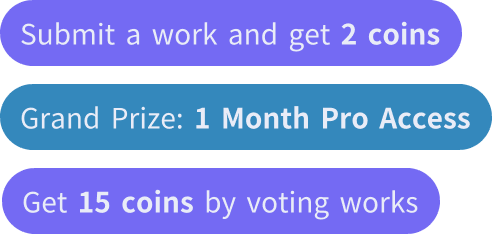दोस्तों को आमंत्रित करें और दोनों के लिए मुफ्त सिक्के प्राप्त करें
Guevara Paolo
एचडी अपस्केलर
Enhance the image to HD quality with an emphasis on fine details and realism. Focus on the following key areas:
Devil's Outfit:
Highlight the leather textures of the Devil's clothing, ensuring the shine, creases, and folds are clearly visible for a hyper-realistic look.
Accentuate the subtle wrinkles and natural bending of the outfit to showcase its high-quality, form-fitting design.
Enhance the reflection of light on the leather, adding a glossy effect that complements the dramatic lighting of the scene.
Runway Atmosphere - Hellish Setting:
Transform the background to make it feel like the runway is taking place in Hell, while keeping the fashion show aesthetic intact.
Add subtle fiery hues (reds, oranges, and glowing yellows) illuminating the edges of the buildings and runway.
Integrate smoke, embers, and a soft heat shimmer effect in the distance to emphasize the infernal environment.
Make the lighting more dramatic, casting glowing reflections on the Devil's outfit and runway floor.
Audience Details:
Enhance the clarity of the audience, ensuring their faces, clothing, and expressions are sharper, while still keeping the Devil as the center of attention.
Add faint highlights of red and orange light to reflect the fiery surroundings.
Overall Polish:
Boost the sharpness and resolution across the entire image for a polished, professional finish.
Ensure the Devil's outfit, horns, and makeup remain bold and crisp, making them stand out even more in the fiery runway setting.
The result should feel like a high-fashion photoshoot happening in Hell, with a dark yet glamorous atmosphere. Maintain the Devil's powerful and captivating presence as the focal point, ensuring every detail is vivid, dramatic, and visually stunning.
टेम्प्लेट:
प्राकृतिक
रचनात्मकता:
उच्च
0
रीमिक्स
Guevara Paolo
2024-12-18
man walking on the runway with demon horns
जवाब दें

0
पसंदरिपोर्ट
Guevara Paolo
एचडी अपस्केलर
Enhance the image to HD quality with an emphasis on fine details and realism. Focus on the following key areas:
Devil's Outfit:
Highlight the leather textures of the Devil's clothing, ensuring the shine, creases, and folds are clearly visible for a hyper-realistic look.
Accentuate the subtle wrinkles and natural bending of the outfit to showcase its high-quality, form-fitting design.
Enhance the reflection of light on the leather, adding a glossy effect that complements the dramatic lighting of the scene.
Runway Atmosphere - Hellish Setting:
Transform the background to make it feel like the runway is taking place in Hell, while keeping the fashion show aesthetic intact.
Add subtle fiery hues (reds, oranges, and glowing yellows) illuminating the edges of the buildings and runway.
Integrate smoke, embers, and a soft heat shimmer effect in the distance to emphasize the infernal environment.
Make the lighting more dramatic, casting glowing reflections on the Devil's outfit and runway floor.
Audience Details:
Enhance the clarity of the audience, ensuring their faces, clothing, and expressions are sharper, while still keeping the Devil as the center of attention.
Add faint highlights of red and orange light to reflect the fiery surroundings.
Overall Polish:
Boost the sharpness and resolution across the entire image for a polished, professional finish.
Ensure the Devil's outfit, horns, and makeup remain bold and crisp, making them stand out even more in the fiery runway setting.
The result should feel like a high-fashion photoshoot happening in Hell, with a dark yet glamorous atmosphere. Maintain the Devil's powerful and captivating presence as the focal point, ensuring every detail is vivid, dramatic, and visually stunning.
टेम्प्लेट:
प्राकृतिक
रचनात्मकता:
उच्च
0
रीमिक्स
Guevara Paolo
2024-12-18
man walking on the runway with demon horns
जवाब दें