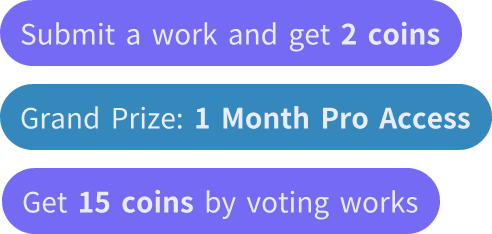友人を招待して、お二人とも無料コインをゲット
8997
Endrias Yohannes
テキストからビデオへ
Creating a presentation video on ARCHICAD software could involve several key components:
Introduction: Begin with an overview of ARCHICAD, highlighting its capabilities and importance in architectural design.
Interface Overview: Provide a tour of the software's interface, showcasing its user-friendly layout and intuitive tools.
Modeling Tools: Demonstrate how ARCHICAD allows users to create detailed 3D models of buildings, including walls, floors, roofs, doors, and windows.
BIM Capabilities: Highlight the software's Building Information Modeling (BIM) features, such as data-rich elements, intelligent objects, and parametric components.
Collaboration Tools: Showcase how ARCHICAD facilitates collaboration among team members through features like Teamwork, BIMcloud, and cloud-based file sharing.
Visualization: Showcase the software's visualization capabilities, including rendering options, virtual reality integration, and real-time visualization.
Documentation: Highlight ARCHICAD's ability to generate detailed construction documentation, including floor plans, sections, elevations, schedules, and quantity takeoffs.
Case Studies: Include real-world examples of architectural projects created using ARCHICAD, demonstrating its versatility and effectiveness in various contexts.
Testimonials: Incorporate testimonials from architects, designers, and other professionals who have successfully used ARCHICAD in their projects.
Conclusion: Summarize the key benefits and features of ARCHICAD, emphasizing its role in streamlining the architectural design process and enhancing collaboration and communication among project stakeholders.
スタイル:
写真撮影-ナチュラル
モーション強度:
80
0
リミックス
0
いいねまだコメントはありません
類似の内容
8997
Endrias Yohannes
テキストからビデオへ
Creating a presentation video on ARCHICAD software could involve several key components:
Introduction: Begin with an overview of ARCHICAD, highlighting its capabilities and importance in architectural design.
Interface Overview: Provide a tour of the software's interface, showcasing its user-friendly layout and intuitive tools.
Modeling Tools: Demonstrate how ARCHICAD allows users to create detailed 3D models of buildings, including walls, floors, roofs, doors, and windows.
BIM Capabilities: Highlight the software's Building Information Modeling (BIM) features, such as data-rich elements, intelligent objects, and parametric components.
Collaboration Tools: Showcase how ARCHICAD facilitates collaboration among team members through features like Teamwork, BIMcloud, and cloud-based file sharing.
Visualization: Showcase the software's visualization capabilities, including rendering options, virtual reality integration, and real-time visualization.
Documentation: Highlight ARCHICAD's ability to generate detailed construction documentation, including floor plans, sections, elevations, schedules, and quantity takeoffs.
Case Studies: Include real-world examples of architectural projects created using ARCHICAD, demonstrating its versatility and effectiveness in various contexts.
Testimonials: Incorporate testimonials from architects, designers, and other professionals who have successfully used ARCHICAD in their projects.
Conclusion: Summarize the key benefits and features of ARCHICAD, emphasizing its role in streamlining the architectural design process and enhancing collaboration and communication among project stakeholders.
スタイル:
写真撮影-ナチュラル
モーション強度:
80
0
リミックス
0
いいねまだコメントはありません