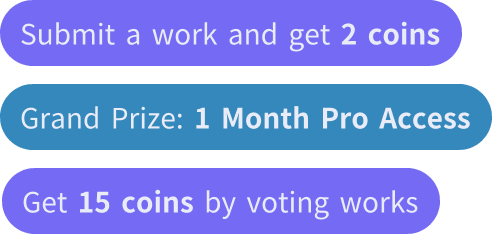친구를 초대하고 둘 다 무료 코인을 받으세요

a lettering poster for a webpage with words flow and dry
Justin Hill
AI 이미지 생성기
v2
Prompt Title: Flow and Dry Concept Text Overlay
Background: Transparent
Text:
"Flow Test & Drying Station"
Font and Style:
Flow Design: Choose a font with smooth, flowing curves, reminiscent of water or liquid motion. Opt for script-style fonts or rounded sans-serif fonts that convey movement and ease of flow.
Drying Element: Incorporate subtle gradients or textural elements that mimic evaporating droplets or a gentle breeze, suggesting the drying process.
Color:
Use cool colors like different shades of blue or turquoise for the "Flow Test" section, with gradient effects to imply movement and fluidity.
Transition into warm, earthy tones like light browns or yellows for the "& Drying Station" section, with a subtle transition, suggesting warmth and dryness.
Effects:
Incorporate slight waviness to the text baseline or slight distortion that gives the sense of flow.
Add subtle textures resembling water droplets gradually fading or diffusing at the bottom of the text to signify drying.
Layout:
Ensure words like "Flow" and "Drying" are slightly larger or more emphasized to highlight the theme.
Align the text centrally or with gentle curvature to maintain focus and balance.
Additional Elements:
A minimal ripple effect under "Flow Test" can enhance the sense of liquid movement.
Faint outlines or halos around the text could simulate air or airflow transitioning to dryness.
This approach will create an engaging and thematic text overlay that visually ties in the concepts of flow and drying, suitable for insertion onto various images.
비율:
1:1
0
리믹스
0
좋아요아직 댓글이 없습니다
더 비슷한 내용
a lettering poster for a webpage with words flow and dry
Justin Hill
AI 이미지 생성기
v2
Prompt Title: Flow and Dry Concept Text Overlay
Background: Transparent
Text:
"Flow Test & Drying Station"
Font and Style:
Flow Design: Choose a font with smooth, flowing curves, reminiscent of water or liquid motion. Opt for script-style fonts or rounded sans-serif fonts that convey movement and ease of flow.
Drying Element: Incorporate subtle gradients or textural elements that mimic evaporating droplets or a gentle breeze, suggesting the drying process.
Color:
Use cool colors like different shades of blue or turquoise for the "Flow Test" section, with gradient effects to imply movement and fluidity.
Transition into warm, earthy tones like light browns or yellows for the "& Drying Station" section, with a subtle transition, suggesting warmth and dryness.
Effects:
Incorporate slight waviness to the text baseline or slight distortion that gives the sense of flow.
Add subtle textures resembling water droplets gradually fading or diffusing at the bottom of the text to signify drying.
Layout:
Ensure words like "Flow" and "Drying" are slightly larger or more emphasized to highlight the theme.
Align the text centrally or with gentle curvature to maintain focus and balance.
Additional Elements:
A minimal ripple effect under "Flow Test" can enhance the sense of liquid movement.
Faint outlines or halos around the text could simulate air or airflow transitioning to dryness.
This approach will create an engaging and thematic text overlay that visually ties in the concepts of flow and drying, suitable for insertion onto various images.
비율:
1:1
0
리믹스
0
좋아요아직 댓글이 없습니다