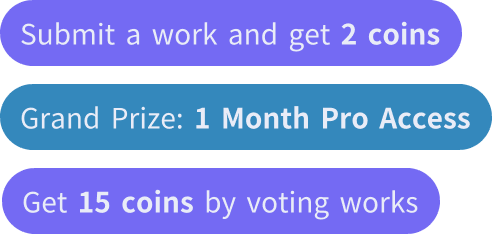친구를 초대하고 둘 다 무료 코인을 받으세요
9685
Y&S Wholesale
AI 이미지 생성기
v2
image features an ornate, circular frame with decorative swirls extending outward, placed against a plain background. Here’s a breakdown of each element:
Central Circle Frame:
The circular frame is a metallic-looking ring with a gradient of gold and silver tones, giving it a slightly three-dimensional effect. This gradient adds a sense of depth and richness.
Decorative Swirls:
Two sets of swirling motifs, also in gold and silver gradients, emerge from the top-left and bottom-right of the circular frame.
Each swirl consists of several curving, scroll-like shapes, resembling floral or vine-like patterns, with varying thicknesses to add dimension.
These swirls are symmetrically balanced around the circle, with the upper-left swirl mirroring the bottom-right swirl.
Background Texture (to ignore):
Although you’ll ignore the background, it consists of a dark, textured surface with faint, swirling patterns that complement the swirls around the circle.
Color Palette:
The colors primarily consist of a gradient gold that shifts slightly into silver or off-white, creating an antique metallic effect.
To recreate this design:
Start with a circular frame in gold-silver gradient.
Add two swirls emerging from opposite sides (top-left and bottom-right), made up of scroll patterns with the same gradient effect.
Ensure the frame and swirls have a metallic, 3D appearance to give a sense of depth Circular Frame:
The circle is large, occupying roughly 60-70% of the total image space.
The thickness of the circular ring is relatively thin, around 5-10% of the circle’s diameter. This gives the circle a delicate yet prominent look.
Swirls:
The top-left and bottom-right swirls extend about 20-30% beyond the circle’s edge.
Each swirl pattern consists of 2-3 main spiral shapes, with the largest spiral closest to the circle and smaller spirals radiating outwards.
These swirls are relatively thin but have enough thickness to stand out, matching the gradient and thickness of the circle’s ring.
Proportions:
The circle is centered in the image, with the swirls balanced on either side.
The entire design has a symmetrical feel, with the swirl size and style evenly distributed around the circle.
Size and Proportion Summary
To recreate it accurately:
Use a circular frame that takes up around 70% of the image.
The circle’s ring should be thin but noticeable (about 5-10% of the diameter).
Swirls extend around 20-30% outward from the circle’s edge and are balanced on opposite corners of the circle.
비율:
4:5
0
리믹스
아직 댓글이 없습니다

0
좋아요보고
9685
Y&S Wholesale
AI 이미지 생성기
v2
image features an ornate, circular frame with decorative swirls extending outward, placed against a plain background. Here’s a breakdown of each element:
Central Circle Frame:
The circular frame is a metallic-looking ring with a gradient of gold and silver tones, giving it a slightly three-dimensional effect. This gradient adds a sense of depth and richness.
Decorative Swirls:
Two sets of swirling motifs, also in gold and silver gradients, emerge from the top-left and bottom-right of the circular frame.
Each swirl consists of several curving, scroll-like shapes, resembling floral or vine-like patterns, with varying thicknesses to add dimension.
These swirls are symmetrically balanced around the circle, with the upper-left swirl mirroring the bottom-right swirl.
Background Texture (to ignore):
Although you’ll ignore the background, it consists of a dark, textured surface with faint, swirling patterns that complement the swirls around the circle.
Color Palette:
The colors primarily consist of a gradient gold that shifts slightly into silver or off-white, creating an antique metallic effect.
To recreate this design:
Start with a circular frame in gold-silver gradient.
Add two swirls emerging from opposite sides (top-left and bottom-right), made up of scroll patterns with the same gradient effect.
Ensure the frame and swirls have a metallic, 3D appearance to give a sense of depth Circular Frame:
The circle is large, occupying roughly 60-70% of the total image space.
The thickness of the circular ring is relatively thin, around 5-10% of the circle’s diameter. This gives the circle a delicate yet prominent look.
Swirls:
The top-left and bottom-right swirls extend about 20-30% beyond the circle’s edge.
Each swirl pattern consists of 2-3 main spiral shapes, with the largest spiral closest to the circle and smaller spirals radiating outwards.
These swirls are relatively thin but have enough thickness to stand out, matching the gradient and thickness of the circle’s ring.
Proportions:
The circle is centered in the image, with the swirls balanced on either side.
The entire design has a symmetrical feel, with the swirl size and style evenly distributed around the circle.
Size and Proportion Summary
To recreate it accurately:
Use a circular frame that takes up around 70% of the image.
The circle’s ring should be thin but noticeable (about 5-10% of the diameter).
Swirls extend around 20-30% outward from the circle’s edge and are balanced on opposite corners of the circle.
비율:
4:5
0
리믹스
아직 댓글이 없습니다