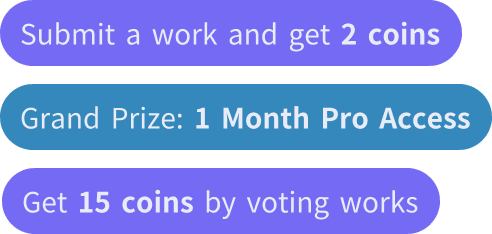친구를 초대하고 둘 다 무료 코인을 받으세요

a 3d paper cutout of a crib and cloud on a wall
9685
Y&S Wholesale
AI 이미지 생성기
v2
To create a similar image with space on the side for text, follow these adjustments:
1. **Canvas Layout**:
- Use a **wider or taller layout** (depending on where you want the text to go). Leave a blank, light-colored area on the right or left side of the image for the text. Alternatively, you can create a layout where the crib and canopy are shifted to one side.
2. **Background & Colors**:
- Keep the **background a soft gray or beige** to maintain the calming look. Ensure that the empty side has the same background color, creating a seamless look across the whole image.
3. **Positioning of Main Elements**:
- **Move the crib and canopy slightly to one side** (left or right) while keeping a clear, spacious area on the opposite side.
- Keep the canopy's drape and crib centered within the space you’ve allocated for them, leaving the rest open.
4. **Decorative Elements**:
- Arrange the **star and moon decorations** to stay within the main section around the crib, not extending into the empty area.
- Keep the floor and cloud pillow in the area with the crib, leaving the other side empty.
This design will create a balanced composition, with ample open space on one side for text, while preserving the cozy nursery atmosphere on the other side. Frame Placement:
Position a white rectangular frame on the side with empty space. You could place it on the left or right, or even at the bottom if there’s enough room.
The frame should be slightly larger than the text area you need, creating a clear border around where the text will go.
Frame Design:
Keep the frame simple with a clean, thin border for a modern, minimalistic look. This will blend well with the soft and cozy nursery aesthetic without overpowering the design.
Rounded corners can add a soft touch that matches the nursery theme.
Color & Background Coordination:
Use a white or very light beige frame to match the nursery’s color palette, ensuring it stands out subtly against the light gray or beige background.
Leave a slight drop shadow if you
스타일:
독특한-종이 자르기 04
비율:
1:1
0
리믹스
1
좋아요아직 댓글이 없습니다
더 비슷한 내용
a 3d paper cutout of a crib and cloud on a wall
9685
Y&S Wholesale
AI 이미지 생성기
v2
To create a similar image with space on the side for text, follow these adjustments:
1. **Canvas Layout**:
- Use a **wider or taller layout** (depending on where you want the text to go). Leave a blank, light-colored area on the right or left side of the image for the text. Alternatively, you can create a layout where the crib and canopy are shifted to one side.
2. **Background & Colors**:
- Keep the **background a soft gray or beige** to maintain the calming look. Ensure that the empty side has the same background color, creating a seamless look across the whole image.
3. **Positioning of Main Elements**:
- **Move the crib and canopy slightly to one side** (left or right) while keeping a clear, spacious area on the opposite side.
- Keep the canopy's drape and crib centered within the space you’ve allocated for them, leaving the rest open.
4. **Decorative Elements**:
- Arrange the **star and moon decorations** to stay within the main section around the crib, not extending into the empty area.
- Keep the floor and cloud pillow in the area with the crib, leaving the other side empty.
This design will create a balanced composition, with ample open space on one side for text, while preserving the cozy nursery atmosphere on the other side. Frame Placement:
Position a white rectangular frame on the side with empty space. You could place it on the left or right, or even at the bottom if there’s enough room.
The frame should be slightly larger than the text area you need, creating a clear border around where the text will go.
Frame Design:
Keep the frame simple with a clean, thin border for a modern, minimalistic look. This will blend well with the soft and cozy nursery aesthetic without overpowering the design.
Rounded corners can add a soft touch that matches the nursery theme.
Color & Background Coordination:
Use a white or very light beige frame to match the nursery’s color palette, ensuring it stands out subtly against the light gray or beige background.
Leave a slight drop shadow if you
스타일:
독특한-종이 자르기 04
비율:
1:1
0
리믹스
1
좋아요아직 댓글이 없습니다