친구를 초대하고 둘 다 무료 코인을 받으세요

art deco border design in black and gold
9685
Y&S Wholesale
AI 이미지 생성기
v2
To provide more writing space on the black and gold invitation card, here are some adjustments to maximize usable area without compromising the luxurious look:
---
### Design Adjustments for More Writing Space
### Background:
1. **Scale Down Hexagon Pattern**: Reduce the size of the hexagons and extend their spacing slightly. This will keep the pattern as a refined border effect rather than overwhelming the entire background. This opens up the central area for text, while maintaining the geometric elegance of the design.
2. **Background Margin**: Create a solid black margin around the outer edges, about half an inch wide. This will "frame" the invitation and define a central writing area with more space.
### Central Text Box:
1. **Extend Text Box Height**: Increase the height of the text box to allow more room for text. To keep the layout balanced, ensure the width stays proportional to the height. Adjust its color to either a slightly lighter black or a brushed gold.
2. **Box Positioning**: Center the text box but extend it closer to the top and bottom margins to provide ample vertical space. This will naturally lead the eye to focus on the writing area, making the invitation feel spacious and uncluttered.
### Text Layout:
- **Font Size Variations**: Use only two font sizes: one larger size for the main title and a smaller, uniform size for all other text. This keeps the layout structured and leaves more space for the main content.
- **Use a Bold, Narrow Font**: A modern, bold, narrow font in metallic gold will conserve horizontal space and still be readable.
- **Text Alignment**: Consider left-aligned or justified text instead of centered. This arrangement typically allows more text per line, maximizing the available space.
### Additional Design Tips:
- Simplify any non-essential design elements within the text box, focusing on maximizing the writing space.
- Create a subtle dividing line (in gold) within the text box if you need sections for details like the event date, time, and location, without overcrowding.
---
These modifications will expand the central area for text while keeping the black-and-gold luxury aesthetic. Let me know if you'd like further adjustments!
스타일:
사진-패션 사진 05
비율:
5:7
0
리믹스
1
좋아요아직 댓글이 없습니다
더 비슷한 내용
art deco border design in black and gold
9685
Y&S Wholesale
AI 이미지 생성기
v2
To provide more writing space on the black and gold invitation card, here are some adjustments to maximize usable area without compromising the luxurious look:
---
### Design Adjustments for More Writing Space
### Background:
1. **Scale Down Hexagon Pattern**: Reduce the size of the hexagons and extend their spacing slightly. This will keep the pattern as a refined border effect rather than overwhelming the entire background. This opens up the central area for text, while maintaining the geometric elegance of the design.
2. **Background Margin**: Create a solid black margin around the outer edges, about half an inch wide. This will "frame" the invitation and define a central writing area with more space.
### Central Text Box:
1. **Extend Text Box Height**: Increase the height of the text box to allow more room for text. To keep the layout balanced, ensure the width stays proportional to the height. Adjust its color to either a slightly lighter black or a brushed gold.
2. **Box Positioning**: Center the text box but extend it closer to the top and bottom margins to provide ample vertical space. This will naturally lead the eye to focus on the writing area, making the invitation feel spacious and uncluttered.
### Text Layout:
- **Font Size Variations**: Use only two font sizes: one larger size for the main title and a smaller, uniform size for all other text. This keeps the layout structured and leaves more space for the main content.
- **Use a Bold, Narrow Font**: A modern, bold, narrow font in metallic gold will conserve horizontal space and still be readable.
- **Text Alignment**: Consider left-aligned or justified text instead of centered. This arrangement typically allows more text per line, maximizing the available space.
### Additional Design Tips:
- Simplify any non-essential design elements within the text box, focusing on maximizing the writing space.
- Create a subtle dividing line (in gold) within the text box if you need sections for details like the event date, time, and location, without overcrowding.
---
These modifications will expand the central area for text while keeping the black-and-gold luxury aesthetic. Let me know if you'd like further adjustments!
스타일:
사진-패션 사진 05
비율:
5:7
0
리믹스
1
좋아요아직 댓글이 없습니다