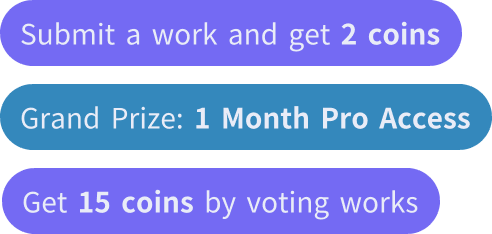邀请朋友,双方都获得免费金币

there is a cabin on the side of a mountain trail
1477
Zahidul Islam
AI图⽚⽣成
v2
Art Prompt: Nostalgic Pixel Art Designs
Theme: Create a series of nostalgic designs using Pixel Art, evoking feelings of nostalgia through imagery and color palettes reminiscent of classic video games and retro aesthetics.
Key Elements:
Subject Matter:
Choose themes that evoke nostalgia, such as classic video game characters, retro landscapes, or iconic pop culture references from the 80s and 90s.
Color Palette:
Use a limited color palette typical of early video games, focusing on bright, bold colors that capture the essence of the era.
Pixelated Style:
Emphasize the pixelated nature of the art by using a grid-based approach. Each pixel should be distinct, contributing to the overall design.
Character Design:
Create characters that reflect the nostalgic theme, focusing on expressive features and simple animations if desired.
Backgrounds and Environments:
Design backgrounds that complement your characters and themes, using layering techniques to create depth.
Medium:
Use digital tools like Aseprite or Photoshop to create your designs.
Size:
Choose a canvas size that suits your design, whether it’s a small icon or a larger scene.
比例:
1:1
0
一键同款
0
喜欢暂无评论
更多相似内容
there is a cabin on the side of a mountain trail
1477
Zahidul Islam
AI图⽚⽣成
v2
Art Prompt: Nostalgic Pixel Art Designs
Theme: Create a series of nostalgic designs using Pixel Art, evoking feelings of nostalgia through imagery and color palettes reminiscent of classic video games and retro aesthetics.
Key Elements:
Subject Matter:
Choose themes that evoke nostalgia, such as classic video game characters, retro landscapes, or iconic pop culture references from the 80s and 90s.
Color Palette:
Use a limited color palette typical of early video games, focusing on bright, bold colors that capture the essence of the era.
Pixelated Style:
Emphasize the pixelated nature of the art by using a grid-based approach. Each pixel should be distinct, contributing to the overall design.
Character Design:
Create characters that reflect the nostalgic theme, focusing on expressive features and simple animations if desired.
Backgrounds and Environments:
Design backgrounds that complement your characters and themes, using layering techniques to create depth.
Medium:
Use digital tools like Aseprite or Photoshop to create your designs.
Size:
Choose a canvas size that suits your design, whether it’s a small icon or a larger scene.
比例:
1:1
0
一键同款
0
喜欢暂无评论