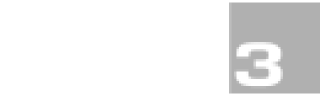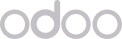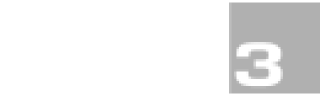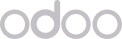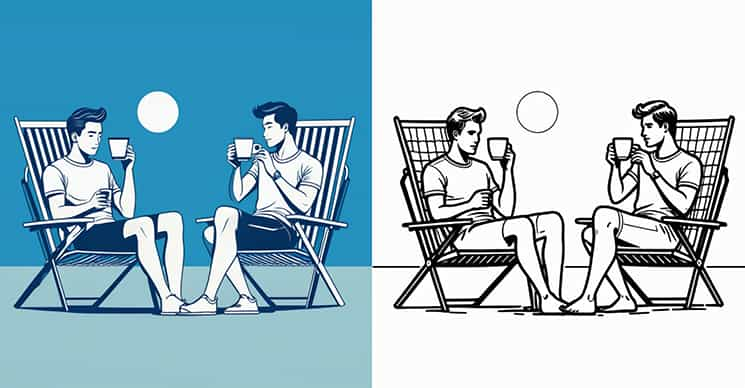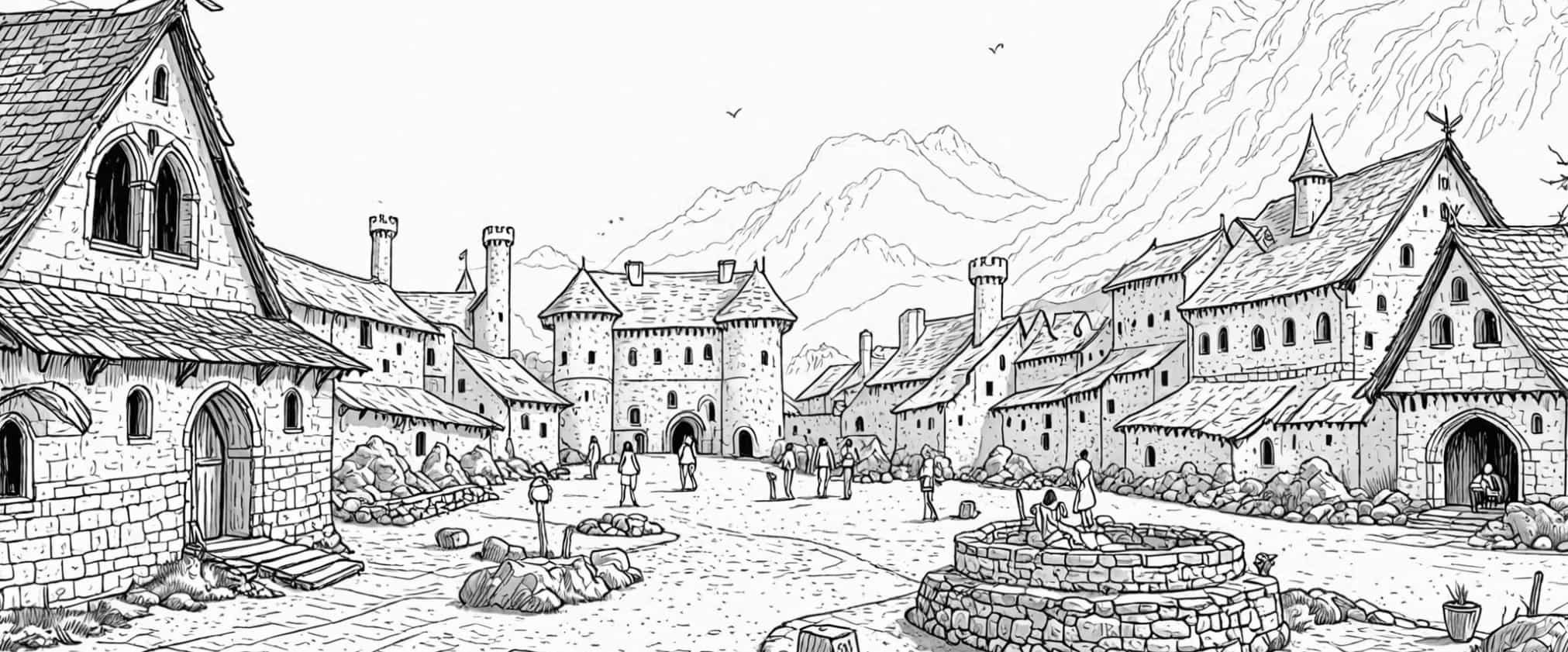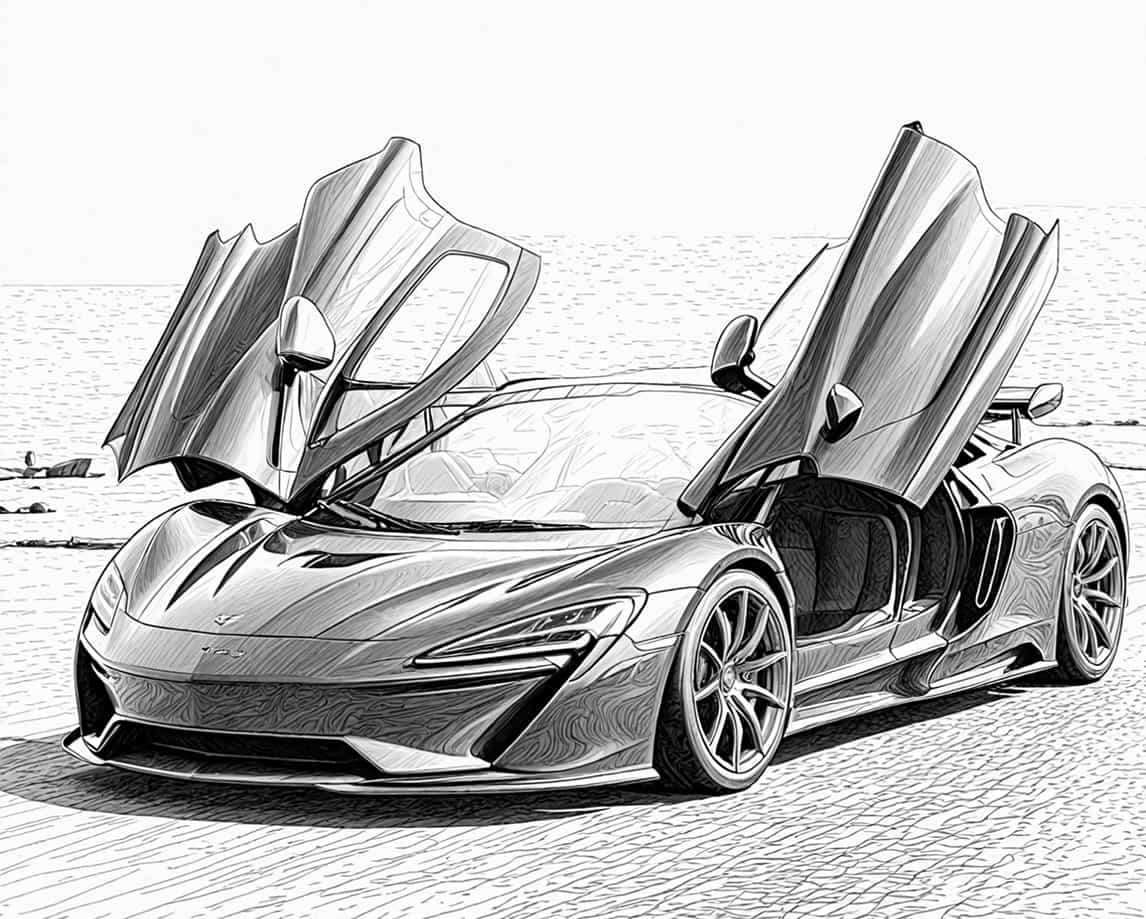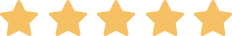Convert any photos into sketches in seconds - Photo to Sketch
Use Photo to Sketch of PromeAI to easily convert your photos into sketches in various styles while retaining the most precise details.
Start Creating For Free
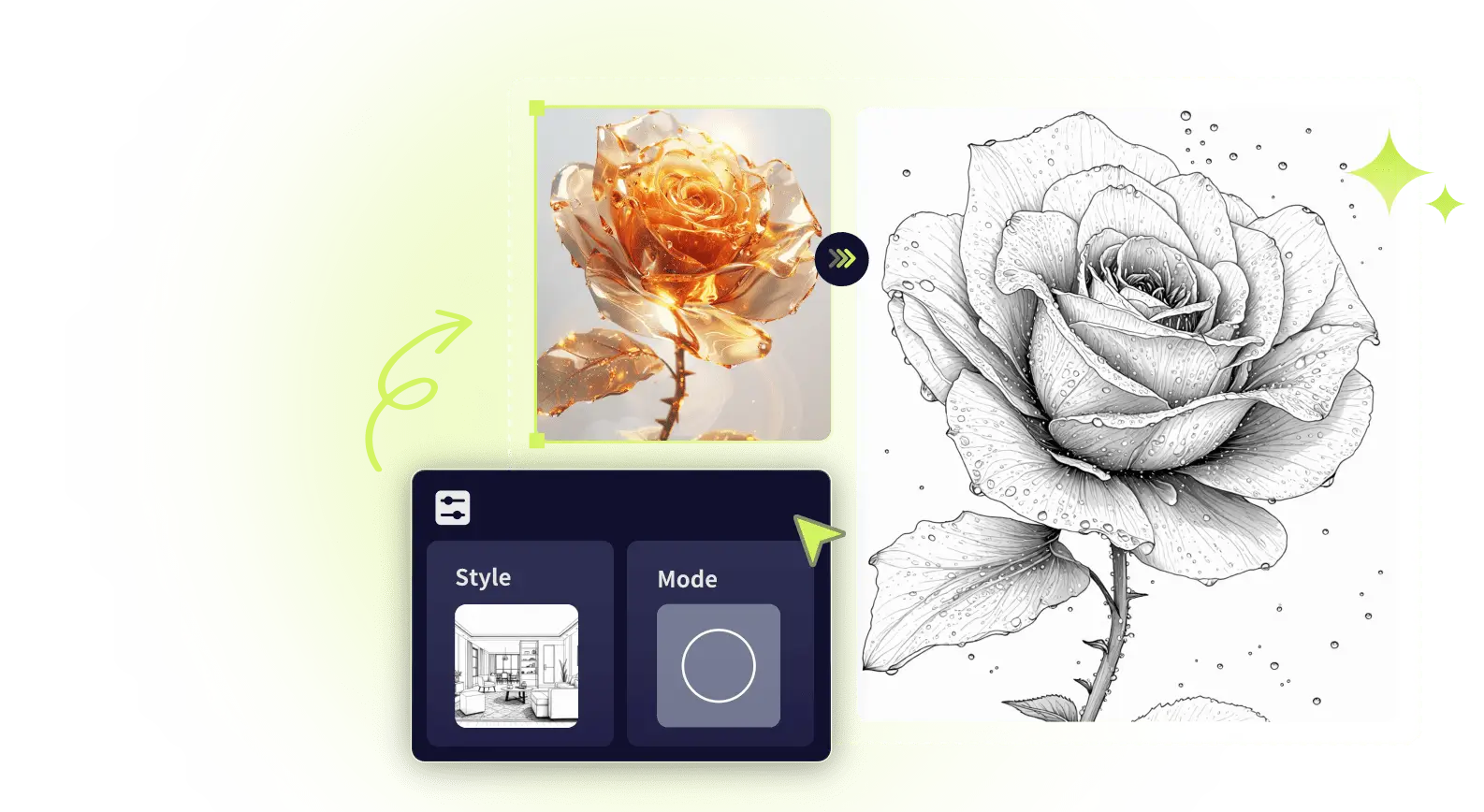
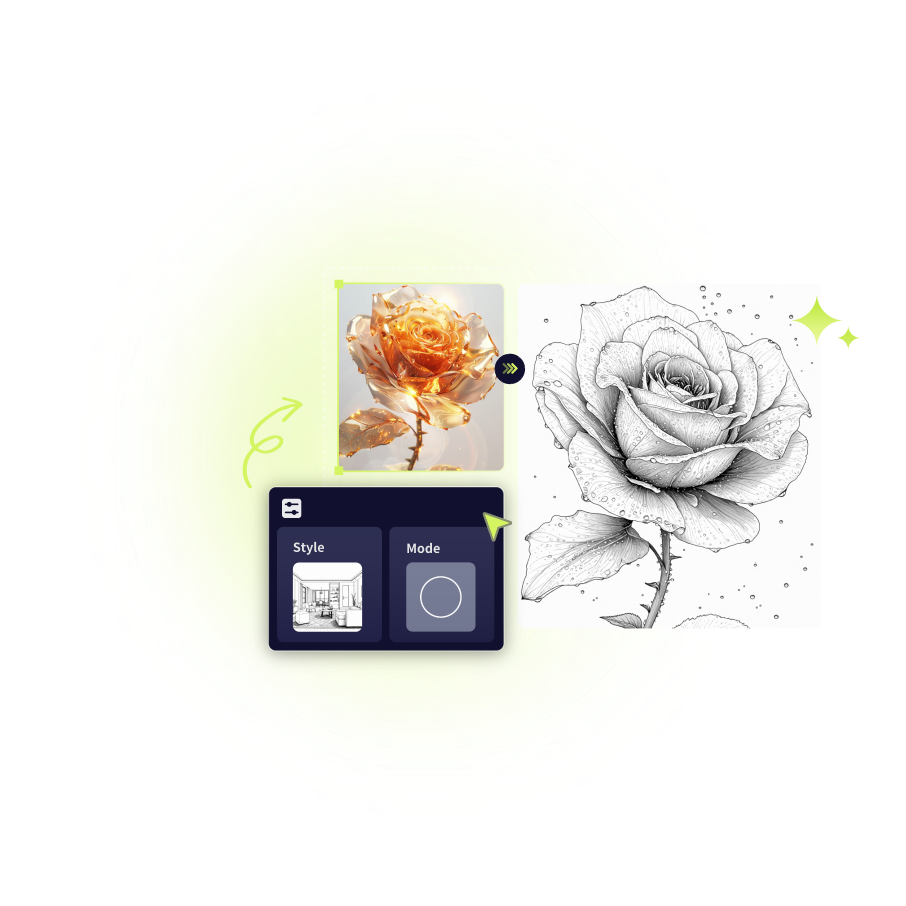

The Trusted Tool for Leading Design Firms and Institues Worldwide